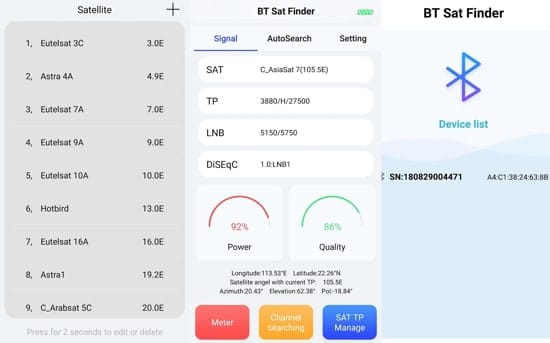If you don’t have space to install more dish antennas or DTH antennas on your roof, then here is the solution for you. You do need to install more dish antennas just you can use any given method to connect or share connection multiple set-top boxes in a single Dish or DTH antenna.There are many to connect multiple set-top boxes in a single-dish antenna but here we are giving you 3 proven solutions. You can connect more than one set-top box using a splitter by hooking up a unicable LNB to a dish antenna. But keep in mind that your set-top box should have the option to replace Universal LNB with Unicable LNB. Only then this LNB will work.
You can connect more than one set-top box using a splitter by hooking up a unicable LNB to a dish antenna. But keep in mind that your set-top box should have the option to replace Universal LNB with Unicable LNB. Only then this LNB will work.
 Now you have understood how to connect two set-top boxes to one dish antenna or how to connect two decoders to one LNB. Now you can easily split satellite signals into two receivers.Also Read – How to connect multiple TVs with a Single Dish Antenna?Read more topics about free-to-air systems.
Now you have understood how to connect two set-top boxes to one dish antenna or how to connect two decoders to one LNB. Now you can easily split satellite signals into two receivers.Also Read – How to connect multiple TVs with a Single Dish Antenna?Read more topics about free-to-air systems.
- Buy a Uni-Cable LNB / Single Solution LNBF
- Buy a Multi-Output LNB
- Use Set-Top Box Loop out Port
Table of Contents
Uni-Cable LNB / Single Solution LNBF –
Unicable or single solution LNB can be used with multiple receivers as long as the unable software is installed in your set-top box. You can connect or share connection multiple set-top boxes to this LNB (or dish antenna) by using splitters. But keep in mind that there should be an option to replace Unicable LNB in place of Universal LNB in your set-top box You can learn more about Unicable LNB.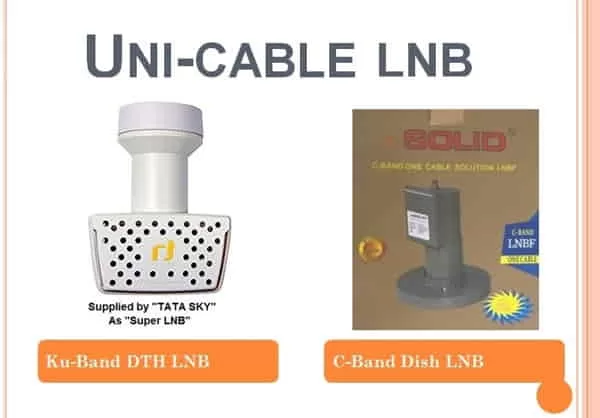
Uni-Cable LNB / Single Solution LNBF or One Solution LNBF
Multi-Output / Multi-Port LNB :
It is a very easy solution to connect multiple set-top in a single dish antenna. You can find easily multi-output LNBs from online websites but for each connection, you have to send a separate wire or cable from the set-top box to the dish antenna.want to know how to use one LNB for two receivers. Learn more about using multi-out LNBs like two-way, 4-way, or 8-way.
Set-Top Box Loop out Port :
If you don’t know about the satellite receiver’s loop-out feature or want to know What is the use of the loop-out port in the Set-Top Box? read this information till last, then you can distribute or share the connection from your single dish antenna signals to the different satellite receivers.What is a loop-out port?
Loop out means you are hooking devices to each other. Loop out the port in a set-top box to connect another set-top box in the same dish antenna. You can use a separate cable for this connection. But you have to keep the power on for the first set-top box to get signals in the second set-top box, it is the only drawback of using this loop-out function.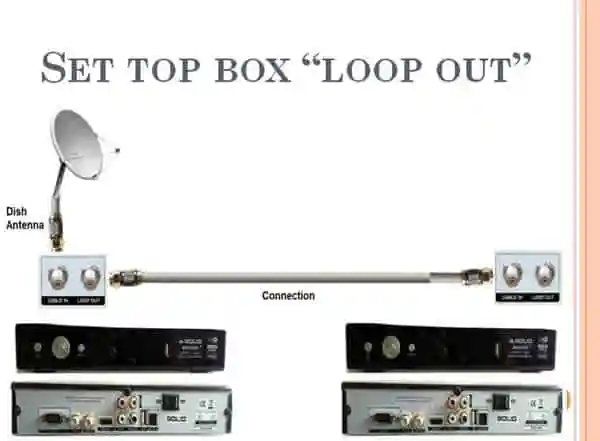 Now you have understood how to connect two set-top boxes to one dish antenna or how to connect two decoders to one LNB. Now you can easily split satellite signals into two receivers.Also Read – How to connect multiple TVs with a Single Dish Antenna?Read more topics about free-to-air systems.
Now you have understood how to connect two set-top boxes to one dish antenna or how to connect two decoders to one LNB. Now you can easily split satellite signals into two receivers.Also Read – How to connect multiple TVs with a Single Dish Antenna?Read more topics about free-to-air systems.Discover more from TrackDish - TV Installation Guide
Subscribe to get the latest posts sent to your email.
Show Comments