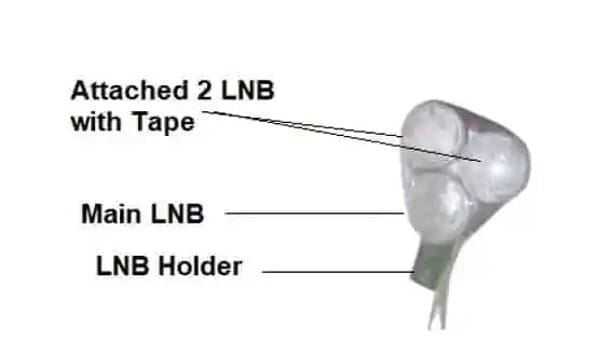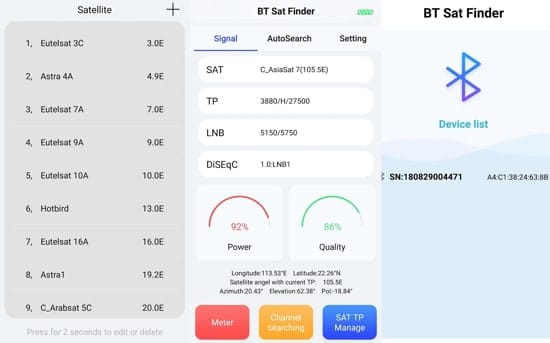Here are a manual or instructions on how we can use a solid SF-252 dB meter. This meter looks the same as the SATHERO SH-100HD, but it does not work like that. The price difference is high between both meters.
Table of Contents
SF-252 Meter, Important notes –
- To avoid continuous full-scale reading. do not use the satellite finder directly in front of the dish.
- When using an LNB with a gain higher than 60dB inserts a 5dB attenuator between the LNB / LNB and the satellite finder.
How to use a digital satellite finder signal meter?
So let’s see how to use the SF-252 satellite dB finder, and set any dish antenna in minutes.- Connect a jumper cable from the LNB to the “TO LNB” connection on the satellite finder.
- Connect the cable from your satellite receiver to the “TO REC” input on the satellite finder.
- Turn on the satellite receiver.
- Adjust the knob until the signal strength display around 0% (the critical point).
- Set your dish to the proper azimuth and elevation settings.
- Peak the signal by slowly moving the azimuth and elevation of your dish. If the satellite finder’s reading becomes full scale adjusting the level control is known to reduce the incoming signal to a lower level. Continue to move the dish until you have the highest possible meter reading and the smallest possible sound interval.
- Remove the jumper cable and satellite finder and reconnect the LNB/ LNBF to your receiver.
Discover more from TrackDish - TV Installation Guide
Subscribe to get the latest posts sent to your email.
Show Comments