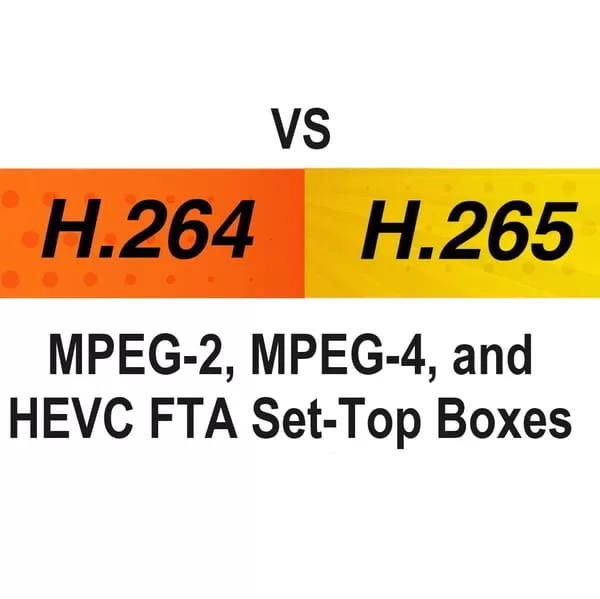When it comes to FTA (Free-to-Air) satellite set-top boxes, the choice between MPEG-2, MPEG-4, and HEVC FTA Set-Top box will depend on the types of channels you plan to receive and your satellite reception conditions.MPEG-2 is the most common video compression standard used in FTA satellite set-top boxes, as many FTA channels still use this standard for their transmissions. If you plan to watch mostly MPEG-2 encoded channels, then a set-top box that supports this standard would be the most appropriate choice.However, as more channels are starting to transition to MPEG-4 and HEVC, it may be beneficial to consider a set-top box that supports these newer standards. MPEG-4 offers better compression efficiency than MPEG-2, meaning that it can deliver higher-quality video with less bandwidth usage. HEVC offers even better compression efficiency than MPEG-4, which can be particularly beneficial in low-bandwidth or weak-signal conditions.If you live in an area with strong satellite reception and plan to watch a mix of MPEG-2, MPEG-4, and HEVC channels, then a set-top box that supports all three standards would be the most versatile option. However, if you live in an area with weak satellite reception or limited bandwidth, it may be more practical to choose a set-top box that supports only the standards used by the channels you plan to watch to ensure the best possible viewing experience.
Table of Contents
Which one is better?
- The choice between MPEG-2, MPEG-4, and HEVC for an FTA (Free-to-Air) satellite set-top box depends on several factors, such as the channels you plan to receive, available bandwidth, and your satellite reception conditions.
- the best choice between MPEG-2, MPEG-4, and HEVC for an FTA satellite set-top box depends on the channels you plan to receive and the available bandwidth. If you plan to watch only SD channels, a MPEG-2 set-top box would suffice, while a MPEG-4 set-top box would be more appropriate if you plan to watch a mix of SD and HD channels.
- If you plan to watch mostly HD channels or Ultra HD channels, you may need to consider an HEVC set-top box, but it’s important to check with your satellite provider first to ensure that the channels you want to receive are compatible with the set-top box you choose.
AV1 vs HEVC FTA Satellite Set-Top box?
AV1 offers significant improvements in compression efficiency over older standards, it may not be widely supported by FTA satellite channels or set-top boxes. HEVC is a more established and widely supported codec that can deliver high-quality video with lower bitrates, making it a good choice for FTA satellite channels. If you’re planning to purchase an FTA satellite set-top box, it’s important to check with your satellite provider to see which codecs are supported by the channels you want to watch.How to compare FTA Set-Top Boxes? –
If you’re planning to watch a mix of MPEG-2 and MPEG-4 channels, it’s generally recommended to use an MPEG-4 set-top box that can decode both standards. This will ensure that you can access all the channels you want to watch, and you’ll get the best possible quality for each channel.an MPEG-4 set-top box cannot support HEVC (H.265) channels directly. MPEG-4 and HEVC are different video compression standards that require different decoding capabilities.To watch HEVC channels, you’ll need a set-top box that specifically supports HEVC decoding. These set-top boxes are usually marketed as HEVC (H.265) or Ultra HD set-top boxes and are designed to decode and display channels that use this newer compression standard.some newer set-top boxes may support MPEG-2, MPEG-4, and HEVC decoding, as well as other compression standards like AV1. If you’re planning to watch a mix of channels with different compression standards, it’s important to choose a set-top box that can support all the formats you’ll need to access.Also read – What are DVB-S, DVB-S2, and DVB-S2X?Also Read – Understand MPEG-4, HEVC 8Bits, and 10 Bits in Set-Top Box?Do not forget to follow us if you like to read technical information about the latest technology used in audio and video.Discover more from TrackDish - TV Installation Guide
Subscribe to get the latest posts sent to your email.
Show Comments