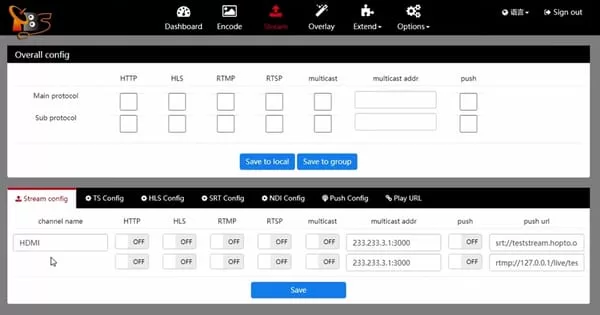This information is for those digital or satellite TV channels who want to distribute their TV channels on the Jio network. Here we will explain which TV channels can be connected to the Jio platform. So how did you like this information? I hope you like this information and it will be useful for you. If you have any doubt in your mind, you can ask through comments.
So how did you like this information? I hope you like this information and it will be useful for you. If you have any doubt in your mind, you can ask through comments.
Table of Contents
Which TV channels can Join? –
Satellite TV channels –
If you have a satellite TV channel, then you can easily add that channel to the Jio platform, we will tell below how to add your TV channel to the platform.Digital TV channels –
If you have a digital TV channel which you stream on the internet, such as –- You are running its live broadcast on the website.
- Or you are broadcasting it live on YouTube.
- Or you are distributing it to cable TV operators through internet streaming.
- Or you can put it in an Android TV box and give it to your customer.
How to do it?
You can first talk to the Jio fiber Distributor of your area, or Jio TV customer care to install your TV channel. They will ask you to provide the SRT URL link to your TV channel.What is SRT Streaming? –
SRT (Secure Reliable Transport) is a royalty-free, open-source video streaming transport protocol that provides secure, low-latency streaming performance over noisy or unpredictable (lossy) networks such as the public Internet, and Jio network broadcasts TV channels through this medium.How to get the SRT streaming Link? –
For this you will need an encoder, we searched on the Internet and we found TBS brand’s 2603 SE encoder to be the best. In this encoder, you will give HDMI input and by connecting to the Internet you will get the output of SRT streaming.If you need any information related to its configuration, then we will provide that too. So how did you like this information? I hope you like this information and it will be useful for you. If you have any doubt in your mind, you can ask through comments.
So how did you like this information? I hope you like this information and it will be useful for you. If you have any doubt in your mind, you can ask through comments.Discover more from TrackDish - TV Installation Guide
Subscribe to get the latest posts sent to your email.
Show Comments