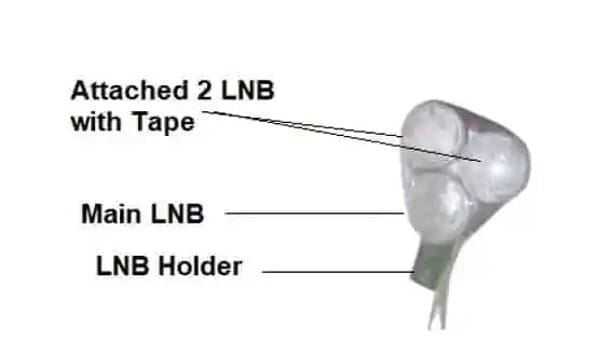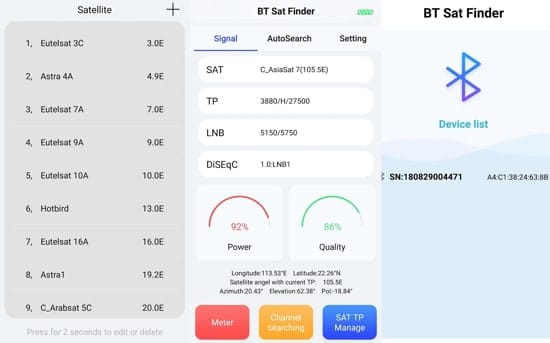Are you not getting signals on the TV screen? don’t worry. In simple steps, we will tell you how to align your Dish TV, Videocon D2H, Airtel Digital TV, Sun Direct, Tata Sky, DD Freedish, Dialog DTH, Dish Network, RealVu, Dishhome, etc DTH antennas. (dish alignment)There are two ways to fix the dish alignment problem –
Table of Contents
1- Call DTH Technician –
You can call the DTH installer from the local market which is easily available at any DTH shop or you can complain to the DTH Service customer care number to get services officially.2 – Fix any DTH antenna yourself –
If you thinking to fix or aligning your DTH antenna yourself, then you can follow the given below troubleshooting. In this case, 95% can get signals but the remaining 5% can’t due to a lack of technical knowledge.Easiest Trick –
If you are setting up a Free DTH antenna, stand behind the dish antenna facing the direction where the sun rises, then turn the dish antenna slightly to the right and check the signal quality on your MPEG-2 Set Top Box panel. For this, press the “Info” button on your remote. You don’t need to keep the TV on the roof, and you don’t need to check your TV signal again and again.So let’s start to fix your antenna:Tools required for self-installation (DIY):- Satellite dB meter or Sat Finder
- Cutting Pillars
- Screwdriver
- 11 Nos to 13 Nos tools
- Drill
How to adjust the antenna for a Satellite TV?
Dish Alignment –
Determine your satellite’s azimuth (compass direction) using online tools or provider’s guidance.Adjust the dish’s azimuth angle.Adjust the dish’s elevation angle (up/down).Fine-tune the dish’s skew (rotation) angle.Signal Strength Check –
Use a signal meter to measure signal strength. Adjust the dish for optimal signal quality.Peaking the Signal –
Slowly adjust the dish’s azimuth, elevation, and skew.Monitor signal strength meter for peak reading.Final Check –
Verify signal quality on your TV.Ensure all channels are receiving properly.If you don’t have a satellite dB meter or Satellite finder?Then you can use the set-top box signal info bar which you can get from the info button. It depends on the services. All free-to-air set-top boxes have an info button on the remote. You can also ask your DTH customer care to know the signal status in your box.Next, you know how to check signals on TV by using the set-top box of “Sat Finder“, then let’s start. If don’t have both options to check signals, just do the volume high of your TV so that you can listen to TV audio at the time of dish antenna alignment.So let’s start with simple points:1- Figure out the best location for installing your satellite DTH antenna (if you are installing it the first time). Here best location means a clear sky view for the DTH antenna, there should not be any trees or surrounding structures. You make sure the dish can rotate all the way around.2- Once you fix or mount your DTH antenna, just install the LNB and connect the coaxial cable to the set-top box.3 – Ask someone else in our home to turn on the TV and press the “info” button on the remote to check the signal status. Now you will see an info bar with signal quantity and signal strength.4– If you don’t have the info button or you are not able to see signal status just call to customer care they will help you to access this function.5– Now Rotate the satellite dish antenna slowly-slowly while getting feedback from the person indoors about the quality of the picture. Once the picture quality is acceptable, leave the dish in its position and tighten the screws with the help of tools.If you have satellite Finder –Just remove the coaxial cable from LNB and connect the set-top box coaxial cable from the receiver point ( in dB meter), you should have a coaxial jumper cable to connect the satellite dB meter to LNB.If you have an S2 satellite dB meter then you can check signals by frequency or satellite but if you have an analog or digital satellite finder, then you can read this topic.Please ask your questions by commenting so that we can add more information to this post.Discover more from TrackDish - TV Installation Guide
Subscribe to get the latest posts sent to your email.
Show Comments