Know-How to scan for Doordarshan Digital DTT TV channels on any Digital TV or Digital Set-Top Box? Very simple in two steps only. You can follow the two easy steps below to receive free-to-air Doordarshan Digital Terrestrial Television (DTT) channels –
 Let’s understand it –Search Mode – DVB-T2 / Cable TV
Choose – DVB-T2(The same DTT set-top box can also receive free-to-air TV channels from your Cable TV connection.)Search Type – All / FTA
Choose – FTA(Choose which type of TV channels you want to receive. FTA means free-to-air, and ALL means including encrypted TV channels)Auto-Search(To scan your box auto, it will detect frequencies and TV channels automatically)Manual Search(If you want to scan specific frequency)Country – (Select Your Country)Antenna Power – On / OffChoose – On
(if you have a digital antenna with an amplifier)Choose – Off
(if you have an analog antenna)Now finally go to “Auto Search” and press “Ok”
Let’s understand it –Search Mode – DVB-T2 / Cable TV
Choose – DVB-T2(The same DTT set-top box can also receive free-to-air TV channels from your Cable TV connection.)Search Type – All / FTA
Choose – FTA(Choose which type of TV channels you want to receive. FTA means free-to-air, and ALL means including encrypted TV channels)Auto-Search(To scan your box auto, it will detect frequencies and TV channels automatically)Manual Search(If you want to scan specific frequency)Country – (Select Your Country)Antenna Power – On / OffChoose – On
(if you have a digital antenna with an amplifier)Choose – Off
(if you have an analog antenna)Now finally go to “Auto Search” and press “Ok” wait for a few minutes and you will lot of TV channels available over the air by Doordarshan (Prasar Bharati). You can check available DTT channels in India.When the device says scanning is complete accept the channels found and close the menus. Some digital DTT set-top boxes may need to be re-scanned from time to time when they lose DTT signals. Disclaimer – Currently Prasar Bharati suspended broadcasting of Digital Terrestrial Network (DTT) in various Local Doordarshan Kendra. so please confirm before buying any device for DTT or DVB-T2 channels.
wait for a few minutes and you will lot of TV channels available over the air by Doordarshan (Prasar Bharati). You can check available DTT channels in India.When the device says scanning is complete accept the channels found and close the menus. Some digital DTT set-top boxes may need to be re-scanned from time to time when they lose DTT signals. Disclaimer – Currently Prasar Bharati suspended broadcasting of Digital Terrestrial Network (DTT) in various Local Doordarshan Kendra. so please confirm before buying any device for DTT or DVB-T2 channels.
Table of Contents
Step 1: Antenna Connection –
Plug your indoor or outdoor antenna into your TV set or digital tuner device. The coaxial cable can be plugged directly into your digital TV set’s input jack if it has a built-in digital tuner.Follow these instructions to connect your T2 or yagi antenna to a digital Set-Top box or Digital TV with an inbuilt DVB-T2 tuner –Connect your antenna coaxial cable to the “Antenna In” jack on the back of your digital Set-Top box or Digital TV.
Step 2: Scan for DVB-T2 / DTT Digital Channels –
All digital Set-Top boxes and digital TVs are a little bit different in terms of scanning procedures. But you can get some ideas by following the given below configuration process.Select “Menu” from your remote and Go to >> Menu >> SearchNow you will see a window like the below image and you may find the below options. Let’s understand it –Search Mode – DVB-T2 / Cable TV
Choose – DVB-T2(The same DTT set-top box can also receive free-to-air TV channels from your Cable TV connection.)Search Type – All / FTA
Choose – FTA(Choose which type of TV channels you want to receive. FTA means free-to-air, and ALL means including encrypted TV channels)Auto-Search(To scan your box auto, it will detect frequencies and TV channels automatically)Manual Search(If you want to scan specific frequency)Country – (Select Your Country)Antenna Power – On / OffChoose – On
(if you have a digital antenna with an amplifier)Choose – Off
(if you have an analog antenna)Now finally go to “Auto Search” and press “Ok”
Let’s understand it –Search Mode – DVB-T2 / Cable TV
Choose – DVB-T2(The same DTT set-top box can also receive free-to-air TV channels from your Cable TV connection.)Search Type – All / FTA
Choose – FTA(Choose which type of TV channels you want to receive. FTA means free-to-air, and ALL means including encrypted TV channels)Auto-Search(To scan your box auto, it will detect frequencies and TV channels automatically)Manual Search(If you want to scan specific frequency)Country – (Select Your Country)Antenna Power – On / OffChoose – On
(if you have a digital antenna with an amplifier)Choose – Off
(if you have an analog antenna)Now finally go to “Auto Search” and press “Ok”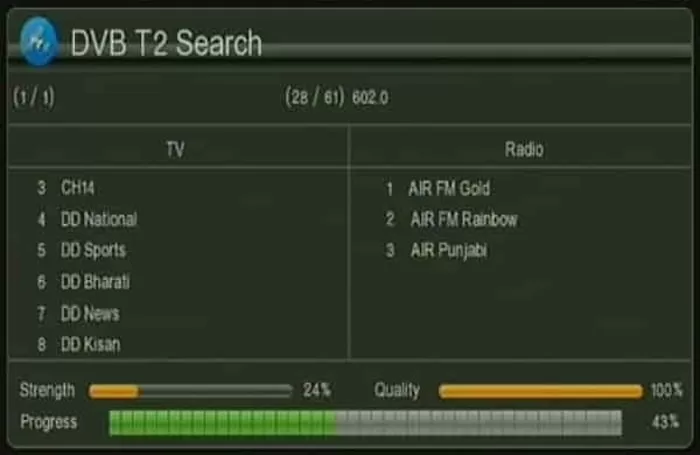 wait for a few minutes and you will lot of TV channels available over the air by Doordarshan (Prasar Bharati). You can check available DTT channels in India.When the device says scanning is complete accept the channels found and close the menus. Some digital DTT set-top boxes may need to be re-scanned from time to time when they lose DTT signals. Disclaimer – Currently Prasar Bharati suspended broadcasting of Digital Terrestrial Network (DTT) in various Local Doordarshan Kendra. so please confirm before buying any device for DTT or DVB-T2 channels.
wait for a few minutes and you will lot of TV channels available over the air by Doordarshan (Prasar Bharati). You can check available DTT channels in India.When the device says scanning is complete accept the channels found and close the menus. Some digital DTT set-top boxes may need to be re-scanned from time to time when they lose DTT signals. Disclaimer – Currently Prasar Bharati suspended broadcasting of Digital Terrestrial Network (DTT) in various Local Doordarshan Kendra. so please confirm before buying any device for DTT or DVB-T2 channels.Discover more from TrackDish - TV Installation Guide
Subscribe to get the latest posts sent to your email.
Show Comments




