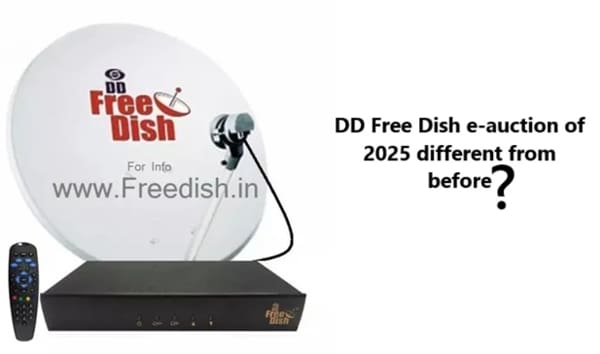Here you can find the list of Dish TV channels with channel numbers. You can also print this channel list in PDF. This list included Dish TV HD channels and Dish TV SD channels.
You can find more details on Dish TV’s official website.
If you are looking at other DTH service channel lists with channel numbers then you can check here.
Table of Contents
What are the Dish TV channels?
| Satellite | Frequency | Polarity | Symbol Rate | Quality | System |
|---|---|---|---|---|---|
| 91.5°E - Measat 3 | 12275 | H | 34000 | MPEG-4 | DVB-S2 |
| 91.5°E - Measat 3 | 12315 | H | 30000 | MPEG-2 | DVB-S |
| 91.5°E - Measat 3 | 12315 | V | 32000 | MPEG-4 | DVB-S2 |
| 91.5°E - Measat 3 | 12355 | H | 34000 | MPEG-4 | DVB-S2 |
| 91.5°E - Measat 3 | 12395 | H | 34000 | MPEG-4 | DVB-S2 |
| 91.5°E - Measat 3 | 12435 | H | 32000 | MPEG-4 | DVB-S2 |
| 91.5°E - Measat 3 | 12435 | V | 32000 | MPEG-4 | DVB-S2 |
| 91.5°E - Measat 3 | 12476 | H | 32000 | MPEG-4 | DVB-S2 |
| 91.5°E - Measat 3 | 12523 | V | 32000 | MPEG-4 | DVB-S2 |
| 91.5°E - Measat 3 | 12563 | V | 32000 | MPEG-2 | DVB-S |
| 91.5°E - Measat 3 | 12603 | V | 32000 | MPEG-2 | DVB-S |
| 91.5°E - Measat 3 | 12643 | V | 32000 | MPEG-2 | DVB-S |
| 91.5°E - Measat 3 | 12683 | H | 32000 | MPEG-4 | DVB-S2 |
If you are looking at other DTH service channel lists with channel numbers then you can check here.
FAQs :
How to deactivate the channel on Dish TV?
You can download the Dish TV app on your phone and you can subscribe or unsubscribe to any channel and check ur balance also.What is Dish TV’s satellite frequency?
You can check Dish TV satellite frequency with the TP list from here.How many FREE TV channels are on Dish TV?
Dish TV has a wide range of FTA channels, you can check to complete A 2 Z FTA channels from here. You can ask customer care if available. There is no monthly charge for subscribing to any FTA channels.How to deactivate free channels on Dish TV?
You can deactivate TV channels in Dish TV by login to your Dish account through the online website or Dish TV application. follow instructions according to the below faqs.How do I choose my Dish TV package? or How to subscribe to channels on Dish TV?
If you want to change or add Dish TV channels in your current pack then you can follow these steps.- First, visit the Dish TV official website and click on the ‘Subscriber Corner’ which will be located in the top right corner of the website page.
- Now you can log in to your Dish TV account, using your VC number or mobile number, after entering the password or an OTP.
- After login in your account, browse the option “Packs & Channels”
- Here you can select your zone, for example for South India, Just select “South” if you are from North India, Select “North”.
- As per the selection of your zone, you will able to access Dish TV Combo packs, Dish TV Add-Ons, Dish TV ala-a carte Channels, and Dish TV Bouquets.
- Just select and add them to your cart according to your choice, and follow checkout.
1. What is Dish TV’s customer care number?
You can find a Dish TV customer care number from here.
2. Where to buy Dish TV online?
You can visit the official website of Dish TV, Amazon, and Flipkart. if you want to compare the price then you can visit Compare Dish TV Prices.
Discover more from TrackDish - TV Installation Guide
Subscribe to get the latest posts sent to your email.
Show Comments