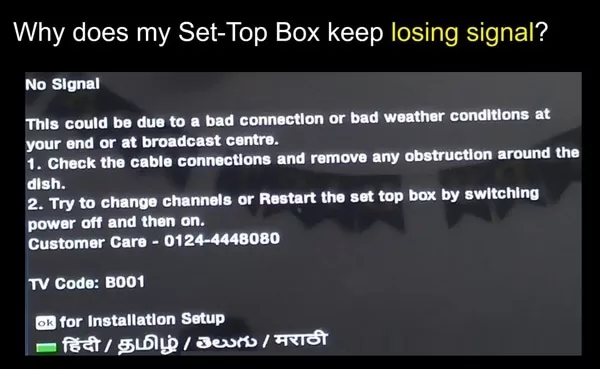If your Freeset/Freeview/Freedish set-top box keeps losing satellite signal, there may be several factors that we will look at and understand the problem so we can fix it at home without calling a dish technician.Many things can cause Freesat / Freeview / Freedish reception problems so you should read this article carefully. If your TV channel freezes if there is video or audio then many things can happen like –
Table of Contents
1- Faulty satellite receiver –
There may be something wrong with your satellite receiver. But first, you should check its bad installation, LNB fitting, weather, and wrong satellite frequency which is manually filled in your box.If you think the frequency is correct in the set-top box. The cable is connected. Then we will check other things that can cause the same problem.2 – LNBF FITTINGS –
You need to check if the LNB is properly fitted to your dish antenna. Check the RG6 connector, you can open it and check and re-tighten it to fit. If you are still not receiving the TV signal, try moving your LNBF to the left or right with a difference of 1 degree (about 1-2 cm), and check your TV signal. If it has improved then fine, otherwise we will investigate the other side.3 – Installation of the Dish Antenna / Aerial –
It is important to check if your dish antenna installation is intact. For example, all cables between your television and the dish antenna (aerial) are securely connected and none are damaged.If you think your dish antenna, digital TV aerial, or cable is at fault, you should seek the advice of a qualified installer. Which you will easily find at the electronics shop in the nearest market.There could be some other reasons as well. Which we will investigate.4- Weather –
Weather can affect television signals due to atmospheric high pressure and the only solution is to wait for the weather to change, you should not restart the set-top box during this time.5- Tree –
During the wet season, such as the rainy season, fog is covered with moisture, so all trees can have a significant effect on these signals. As the trees sway in windy weather, the screening effect varies, causing the reception quality to fluctuate.6- Damaged cable –
Sometimes water can seep into external cables and cause problems receiving signals. Check if all cables are securely connected to the right port. Ensure they are not damaged or obstructed..7- Manual Retune –
Manual retuning is more effective than auto-retuning because it only tunes your television to the transmitter your aerial is pointing at. Or by turning the dish antenna to the same frequency at which the satellite is set, you will know the exact status of the signal quality.8 – Error Codes –
If you’re seeing error codes, check the specific code to identify the issue. For example, “No Signal” (B001) might indicate weather or alignment issues with the dish. It is usually shown in premium DTH services.8- Hire Qualified Installer Now
We cannot recommend a Personal Installer. You can find from your local market for settings of Set-Top Box Signal.If you don’t have a dish antenna, then you can get a fiber internet connection to watch live TV using the Internet. You can read more posts about set-top box settings here.If you know how to install or tune a set-top box using DTH frequency then you can find all dth frequencies here.Discover more from TrackDish - TV Installation Guide
Subscribe to get the latest posts sent to your email.
Show Comments