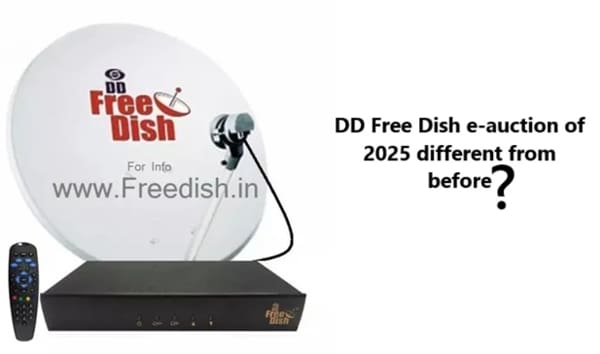If your Dish Network dish antenna has moved, meaning you are not receiving satellite signals, it is important to properly set up the dish to receive signals again. Here’s a little information to help you set up your dish, hope it helps. If unsuccessful, contact Dish Network for a professional installation.
Table of Contents
Tools will be required for this –
Estimate by looking at a digital or analog compass or a neighbor’s dish antenna.Wrench (to open and tighten the dish mount)Satellite Signal Meter (Analog or Dish Antenna)How to do?
Find the direction of the dish pointing –
Dish Network provides a tool to find the azimuth (horizontal) and elevation (vertical) angles required for your location. You can access this tool on their website by entering your zip code https://my.dish.com/support/satellite-pointing-angels. Note the values for azimuth and elevation.Look at the place –
The area where the dish antenna is mounted should have a clear sky with no obstructions such as trees or buildings above it, then make sure the dish mount is stable and secure.Now set the azimuth (compass) –
Now if you have to mix satellite signals and if you have a compass, use it to find the azimuth value obtained in step 1. Loosen the bolts on the dish mount and carefully rotate the entire dish assembly until it points to the corresponding direction based on the compass. Now tighten the bolts securely when facing the correct direction.Set the height of the dish antenna –
Now install the height adjustment mechanism (if any) on the dish mount. This is usually a bolt or lever with a marked scale. Using a wrench or Allen wrench, set the elevation angle by slowly raising or lowering it to match the value obtained in Step 1. Tighten the nut when signals are seen on the satellite dB meter.Fine-tuning with a signal meter –
If signals are not coming then connect the satellite signal meter to the LNB on the dish. Now set the azimuth and elevation by moving it up and down slightly while monitoring the signal strength reading on the meter. For good reception, keep the signal strength above 50 dB.Check your receiver –
Once the dish antenna settings are complete, connect the cable from the dish to your receiver and then turn on the TV. If the signal strength is good and all channels are working properly, your dish antenna is fixed.Additional Tips:Move up and down slowly and check the signal strength on the meter each time. Similarly, move slowly to the right and left and then check the signal strength on the meter every time.If you still can’t get satellite signals, check the Dish Network website and contact their customer support for assistance.Pay attention – Weather conditions can affect satellite TV signal strength. If you experience signal issues during heavy rain or wind, it may be temporary. Wait for the wind or rain to stop.Discover more from TrackDish - TV Installation Guide
Subscribe to get the latest posts sent to your email.
Show Comments