Most advanced set-top boxes today, available in the market can be connected to the internet for purposes like Youtube, IPTV, VOD, etc.
Connection to the internet can be done mainly in two ways i.e. 1) Ethernet/LAN-WIRED network 2) WIFI-WIRELESS network Step 4: Slide the top-down bar downwards to access Settings. After connecting the USB cable to the phone, go to USB Tethering on your smartphone.
Step 4: Slide the top-down bar downwards to access Settings. After connecting the USB cable to the phone, go to USB Tethering on your smartphone.  STEP 5: Now select MORE…… option in the network settings of your smartphone.
STEP 5: Now select MORE…… option in the network settings of your smartphone.  STEP 6: After selecting your set-top box via USB cable from your smartphone, you will see USB TETHERING. Now select this USB TETHERING
STEP 6: After selecting your set-top box via USB cable from your smartphone, you will see USB TETHERING. Now select this USB TETHERING  STEP 7: Turn on USB tethering in your smartphone. Due to this, your smartphone’s internet will be shared with your set-top box. After this, the connection to the internet would be established successfully. A dialog box message confirming the connection would be displayed in some cases.
STEP 7: Turn on USB tethering in your smartphone. Due to this, your smartphone’s internet will be shared with your set-top box. After this, the connection to the internet would be established successfully. A dialog box message confirming the connection would be displayed in some cases.
LAN Connection –
Requires a rental service from broadband service providers. Along with the heavy cost of installing a LAN network. Often this is not feasible for most people.Wifi Connection –
Requires a Wi-Fi network through a router, along with a LAN connection. This relieves the mess of running wires. Often this is considered a smart way of connecting all devices in a common network. But this too comes with a cost. Another way to use wifi is through the Wi-Fi network formed by a Wi-Fi hotspot from a smartphone. But this too comes with an additional cost of a wifi dongle.USB Tethering or USB network –
Apart from these two ways of connecting now, we have a third and probably the cheapest way to connect our set-top boxes to INTERNET., The USB network. In these connection modes, we need no LAN CONNECTION, no Wi-Fi connection, and probably don’t need a wifi Dongle. For these, we just need a smartphone and a USB data cable. These things are now readily available in every household. Now I shall show how we can connect the set-top box to the internet through a USB network with the help of a series of pics below. Note: The Box used is a 6078 model from SOLID, for demonstration. You can use any other Sunplus chipset-based FTA satellite receiver. STEP 1: Just POWER ON your Sunplus-based SETTOP BOX AFTER connecting your smartphone with a data Cable USB to mobile USB (Micro USB or C Type)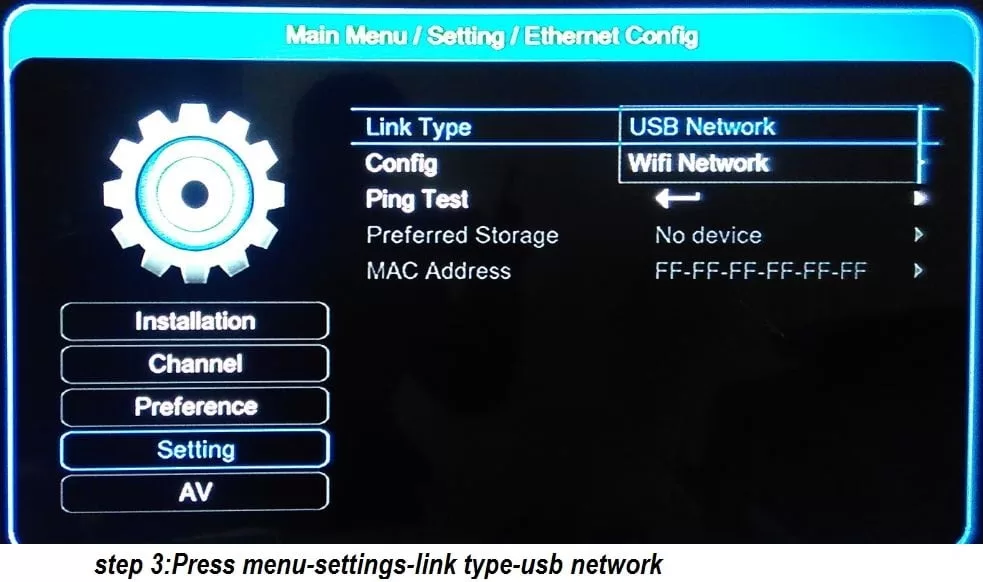 Step 4: Slide the top-down bar downwards to access Settings. After connecting the USB cable to the phone, go to USB Tethering on your smartphone.
Step 4: Slide the top-down bar downwards to access Settings. After connecting the USB cable to the phone, go to USB Tethering on your smartphone.  STEP 5: Now select MORE…… option in the network settings of your smartphone.
STEP 5: Now select MORE…… option in the network settings of your smartphone. 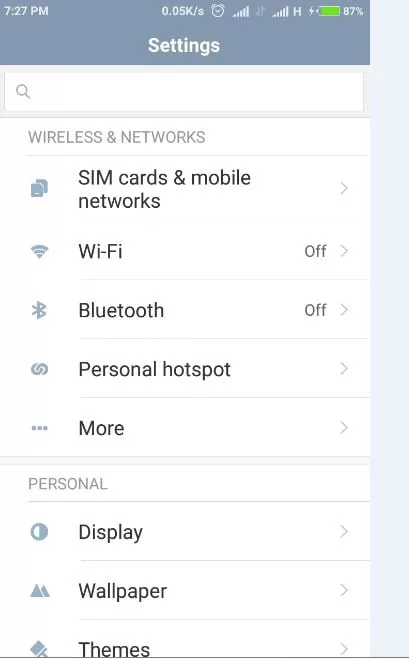 STEP 6: After selecting your set-top box via USB cable from your smartphone, you will see USB TETHERING. Now select this USB TETHERING
STEP 6: After selecting your set-top box via USB cable from your smartphone, you will see USB TETHERING. Now select this USB TETHERING 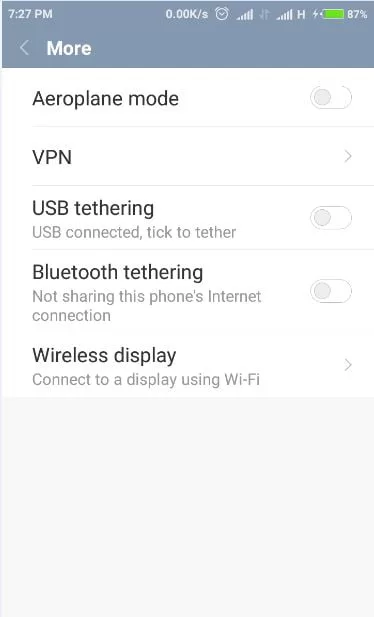 STEP 7: Turn on USB tethering in your smartphone. Due to this, your smartphone’s internet will be shared with your set-top box. After this, the connection to the internet would be established successfully. A dialog box message confirming the connection would be displayed in some cases.
STEP 7: Turn on USB tethering in your smartphone. Due to this, your smartphone’s internet will be shared with your set-top box. After this, the connection to the internet would be established successfully. A dialog box message confirming the connection would be displayed in some cases.Test connection –
Now you can test the connection by opening a net APP like YouTube, IPTV, etc. Here I tested it on YOUTUBE and it works great. Speed too was good for a wired USB network. This mode of connection can be found mostly in Sunplus-based free-to-air satellite receivers.Discover more from TrackDish - TV Installation Guide
Subscribe to get the latest posts sent to your email.
Show Comments




