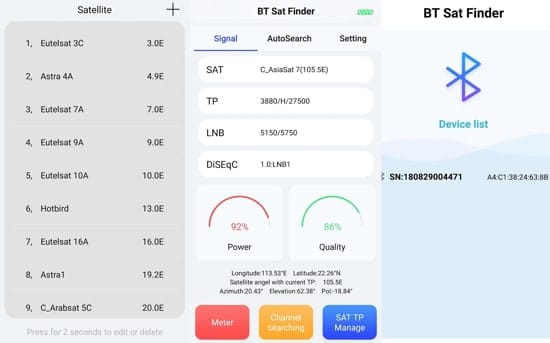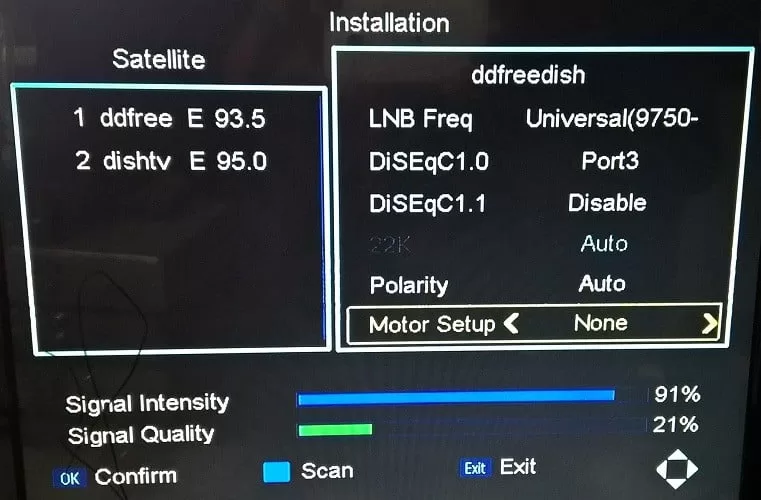If you want to know about DiSEqC Switch for free-to-air Satellite TV Installation then you are in right place. let’s understand the DiSEqC .
 now in our set-top box, we have connected 4 satellites (LNBF), and each satellite (LNB) is given a unique port number.for example, if the satellite name “TEST1” you have given port 1 then the satellite will scan according to this table.
now in our set-top box, we have connected 4 satellites (LNBF), and each satellite (LNB) is given a unique port number.for example, if the satellite name “TEST1” you have given port 1 then the satellite will scan according to this table.
FAQs –
Table of Contents
DiSEqC Switch –
DiSEqC Switch means Digital Satellite Equipment Control, it is very useful satellite equipment for use with multiple dish antennas in a single set-top box. The DiSEqC switch is commonly used to control LNB switching from one LNBF to another LNBF automatically by Set-Top Box itself.How does it work? –
A DiSEqC switch sends bi-directional satellite LNB signals and electricity by the coaxial cables to select and control the appropriate LNB from the set-top box.It means you can easily switch signals from one LNB to another LNB directly from the set-top box. You do not need to touch the dish antenna.Type of DiSEqC switches –
DiSEqC 1.0 –
This DiSEqC allows switching between up to 4 LNB in one Set-top BoxDiSEqC 1.1 –
This DiSEqC allows switching between up to 16 LNB in one Set-top BoxDiSEqC 1.2 –
This DiSEqC allows switching between up to 16 LNB and control of a single-axis satellite motor.DiSEqC 2.0 –
This DiSEqC allows adds bi-directional communications to DiSEqC 1.0 switch.DiSEqC 2.1 –
This DiSEqC adds bi-directional communications to DiSEqC 1.1 switch.DiSEqC 2.2 –
This DiSEqC adds bi-directional communications to DiSEqC 1.2 Switch.Example –In this picture, I have connected DiSEqC 1.0 Switch, See how it works –- DiSEqC LNB1 to Satellite4
- DiSEqC LNB2 to Satellite1
- DiSEqC LNB3 to Satellite2
- DiSEqC LNB4 to Satellite3

DiSEqC installations allow you to connect to multiple satellite dishes or LNBs, check this diagram
DiSEqC Switch Settings in Set-Top Box –

How to communicate with the DiSEqC from the set-top box
- Satellite Name “TEST1” = PORT1 = LNB1 = Satellite4
- Satellite Name “TEST2” = PORT2 = LNB2 = Satellite1
- Satellite Name “TEST3” = PORT3 = LNB3 = Satellite2
- Satellite Name “TEST4” = PORT4 = LNB4 = Satellite3
FAQs –
What are LNB 1 and LNB 2?
For most of the set-top boxes, you will find LNB1 and LNB 2 options, this feature only works if you have connected a DiSEqC.How to connect the DiSEqC switch?
We have already mentioned above by using the diagram. If you are unable to satellite tv settings, then you can read our Satellite television information DiSEqC switch settings here.What is DiSEqC used for?
The DiSEqC is used to connect one or more LNB or Satellite TV signals with one satellite receiver and Receive TV channels at the same time.What is a fixed antenna or DiSEqC?
The fixed antenna means you are receiving TV signals from a single satellite, but if you are using DiSEqC then you have options to connect one or more LNBF for free-to-air TV channels.Discover more from TrackDish - TV Installation Guide
Subscribe to get the latest posts sent to your email.
Show Comments