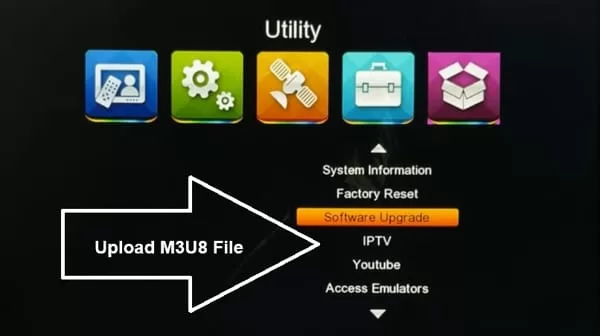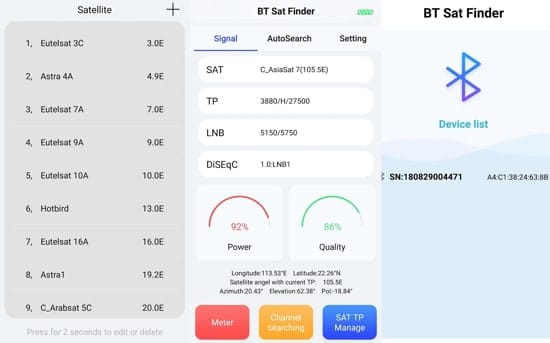m3u8 links – You’ll need to follow these steps to watch IPTV FAST TV channels in the GX chipset based on SOLID HDS2-6363, HDS2-6303, or HDS2-6303 Pro. The exact steps may vary depending on the device’s firmware version and IPTV provider.
 Now you can import your notepad or .m3u8 file. Save the settings and restart the app.
Now you can import your notepad or .m3u8 file. Save the settings and restart the app. Here you can Download the IPTV m3u8 sample file format for SOLID 6363, Solid 6303, Solid 6303Pro, and other GX chipset set-top boxes.Ensure your device is connected to the internet. You should now be able to access your IPTV channels. If you encounter issues, check the device’s firmware version and update it if necessary.Keep in mind that the exact steps may vary depending on your device’s firmware version. If you’re still experiencing issues, consider contacting your IPTV provider’s support team or SOLID’s customer support for further assistance.
Here you can Download the IPTV m3u8 sample file format for SOLID 6363, Solid 6303, Solid 6303Pro, and other GX chipset set-top boxes.Ensure your device is connected to the internet. You should now be able to access your IPTV channels. If you encounter issues, check the device’s firmware version and update it if necessary.Keep in mind that the exact steps may vary depending on your device’s firmware version. If you’re still experiencing issues, consider contacting your IPTV provider’s support team or SOLID’s customer support for further assistance.
Table of Contents
Create m3u8 notepad file –
First, open “Google” and find open source available IPTV channels m3u8 links in “m3u8” formats. Save all links in a single notepad. like below.Create a notepad file with the file name “tvlist_cation.m3u”in the first line write #EXTM3U after that write #EXTINF:-1, and the TV namein the second line paste the IPTV link in m3u8 format.#EXTM3U #EXTINF:-1,IN : 9X Tashan http://www.freelivetv.org/live/LSJJBI4OaR/JOHuOBwnR9/31916.ts after saving all links in the above formats, then save notepad as “tvlist_cation.m3u”. We have also attached a file format, which you can download from the bottom of this post.Connect with Wi-Fi network –
First of all, you need a high-speed internet connection, the minimum speed should be about 2MBPS. Connect the WiFi dongle with your set-top box and go to system settings>> Network Setting >> Put a WiFi password and connect your box to an internet connection.
Upload m3u8 file to Set-Top Box –
If you have prepared your notepad file then you can import it by USB. Go to Menu-> Utility -> IPTV -> Press the Blue Button for import file. Now you can import your notepad or .m3u8 file. Save the settings and restart the app.
Now you can import your notepad or .m3u8 file. Save the settings and restart the app. Here you can Download the IPTV m3u8 sample file format for SOLID 6363, Solid 6303, Solid 6303Pro, and other GX chipset set-top boxes.Ensure your device is connected to the internet. You should now be able to access your IPTV channels. If you encounter issues, check the device’s firmware version and update it if necessary.Keep in mind that the exact steps may vary depending on your device’s firmware version. If you’re still experiencing issues, consider contacting your IPTV provider’s support team or SOLID’s customer support for further assistance.
Here you can Download the IPTV m3u8 sample file format for SOLID 6363, Solid 6303, Solid 6303Pro, and other GX chipset set-top boxes.Ensure your device is connected to the internet. You should now be able to access your IPTV channels. If you encounter issues, check the device’s firmware version and update it if necessary.Keep in mind that the exact steps may vary depending on your device’s firmware version. If you’re still experiencing issues, consider contacting your IPTV provider’s support team or SOLID’s customer support for further assistance.Discover more from TrackDish - TV Installation Guide
Subscribe to get the latest posts sent to your email.
Show Comments