If you have a free-to-air set-top box and want to scan with auto scan you don’t have to fill manually the satellite frequency. Auto-Tune or Auto scan function to find free-to-air available TV channels. So now you don’t have to find that What is the frequency of the MPEG-2 set-top box, right? Just auto-scan your mpeg-2 set-top box, and you will receive all the MPEG-2 FTA channels if the dish antenna is set correctly.Connect your MPEG-2 FTA set-top box to your TV using an RCA cable. Make sure both the set-top box and TV are powered on.Using your TV remote control, switch the input/source to the appropriate RCA port that you connected the set-top box to. This ensures that you can see the set-top box’s menu on your TV screen.Grab the remote control that came with your MPEG-2 FTA set-top box. Press the “Menu” or “Settings” button to access the main menu.Navigate through the menu options using the arrow keys on the remote control. Look for a menu “Installation,” or “Satellite”. click on the Edit program to delete the current TV channel. Now delete all the TV channels.
Now delete all the TV channels. Now we will scan the DD Free dish MPEG-2 channels –
Now we will scan the DD Free dish MPEG-2 channels – now add a new program on the DD Free dish MPEG-2 set-top box-
now add a new program on the DD Free dish MPEG-2 set-top box- Now add satellite frequency manually –
Now add satellite frequency manually – select it by pressing the “OK” or “Enter” button on the remote control.Begin the scanning process by selecting the “Start,” “Scan,” or “Initiate” button. The set-top box will now start scanning for available channels.During the scanning process, you will see a progress bar or indicator on the screen.The set-top box will automatically search through different frequencies to find FTA channels.Once the scanning process is complete, the set-top box will display a message indicating the number of channels found.It may also provide an option to save or store the detected channels. Follow the on-screen prompts to complete this step.Exit the menu by pressing the “Menu” or “Exit” button on your remote control.You should now be able to access the scanned FTA channels using the channel up/down buttons on your remote control.If you have any questions or problems related to this installation, you can ask your questions via the Comment section.
select it by pressing the “OK” or “Enter” button on the remote control.Begin the scanning process by selecting the “Start,” “Scan,” or “Initiate” button. The set-top box will now start scanning for available channels.During the scanning process, you will see a progress bar or indicator on the screen.The set-top box will automatically search through different frequencies to find FTA channels.Once the scanning process is complete, the set-top box will display a message indicating the number of channels found.It may also provide an option to save or store the detected channels. Follow the on-screen prompts to complete this step.Exit the menu by pressing the “Menu” or “Exit” button on your remote control.You should now be able to access the scanned FTA channels using the channel up/down buttons on your remote control.If you have any questions or problems related to this installation, you can ask your questions via the Comment section.
FAQs –
 Now delete all the TV channels.
Now delete all the TV channels.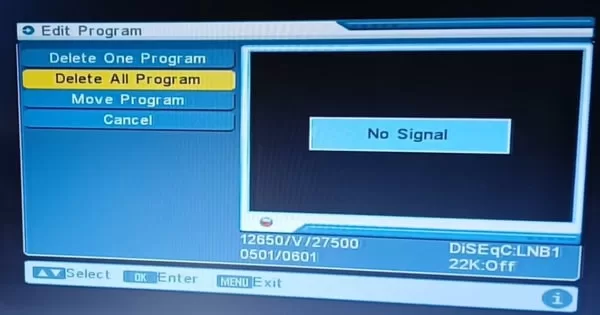 Now we will scan the DD Free dish MPEG-2 channels –
Now we will scan the DD Free dish MPEG-2 channels –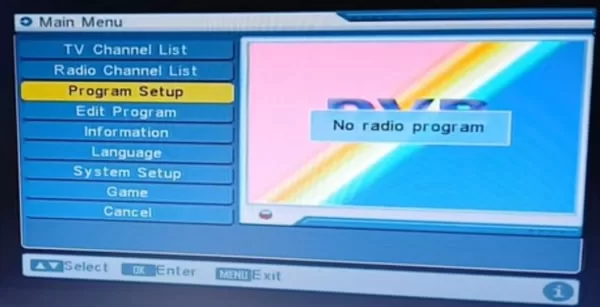 now add a new program on the DD Free dish MPEG-2 set-top box-
now add a new program on the DD Free dish MPEG-2 set-top box-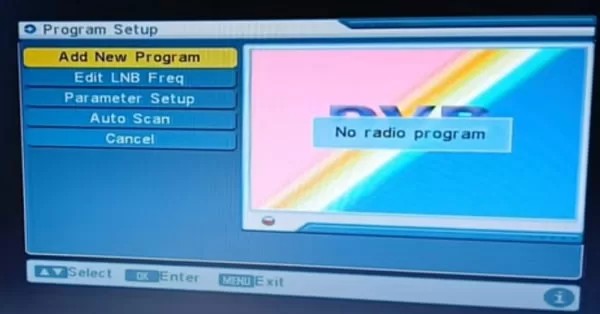 Now add satellite frequency manually –
Now add satellite frequency manually –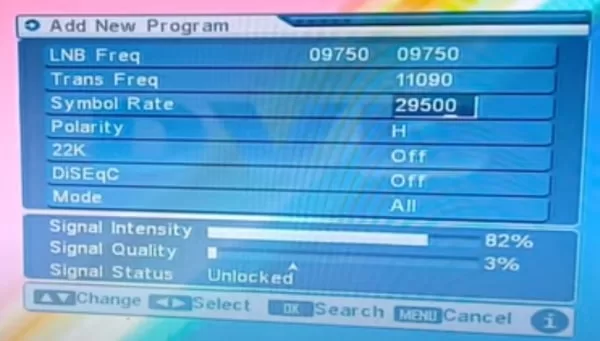 select it by pressing the “OK” or “Enter” button on the remote control.Begin the scanning process by selecting the “Start,” “Scan,” or “Initiate” button. The set-top box will now start scanning for available channels.During the scanning process, you will see a progress bar or indicator on the screen.The set-top box will automatically search through different frequencies to find FTA channels.Once the scanning process is complete, the set-top box will display a message indicating the number of channels found.It may also provide an option to save or store the detected channels. Follow the on-screen prompts to complete this step.Exit the menu by pressing the “Menu” or “Exit” button on your remote control.You should now be able to access the scanned FTA channels using the channel up/down buttons on your remote control.If you have any questions or problems related to this installation, you can ask your questions via the Comment section.
select it by pressing the “OK” or “Enter” button on the remote control.Begin the scanning process by selecting the “Start,” “Scan,” or “Initiate” button. The set-top box will now start scanning for available channels.During the scanning process, you will see a progress bar or indicator on the screen.The set-top box will automatically search through different frequencies to find FTA channels.Once the scanning process is complete, the set-top box will display a message indicating the number of channels found.It may also provide an option to save or store the detected channels. Follow the on-screen prompts to complete this step.Exit the menu by pressing the “Menu” or “Exit” button on your remote control.You should now be able to access the scanned FTA channels using the channel up/down buttons on your remote control.If you have any questions or problems related to this installation, you can ask your questions via the Comment section.FAQs –
Table of Contents
What is the frequency of MPEG2 set-top box in DD Free Dish?
The MPEG2 set-top box in DD Free Dish typically operates on the frequency range of 11090 MHz to 11670 MHz for receiving signals. You can find DD Free dish MPEG-2 satellite frequencies here.How do I upgrade my MPEG2 receiver to MPEG4?
To upgrade your MPEG2 receiver to MPEG4, you usually need to replace the hardware with a new MPEG4-compatible set-top box. Check with your service provider for specific instructions and equipment.What is the frequency of the LNB?
The frequency of the LNB (Low Noise Block) in DD Free Dish is usually set to 9750-10600 MHz. This setting allows the LNB to receive signals from the satellite and downconvert them to a frequency suitable for the receiver.Can we add channels in DD Free Dish?
Yes, you can add channels in DD Free Dish. Perform a channel scan on your set-top box to detect and add available channels. Keep in mind that the channel lineup may be subject to the policies of the DD Free Dish service provider.Discover more from TrackDish - TV Installation Guide
Subscribe to get the latest posts sent to your email.
Show Comments




