If you have Solid Company’s SF-354 / SD-921 free set-top box and want to scan free TV channels then you are on the right page. Here you can learn how to scan or tune the MPEG-2 Set-Top Box (Free Wala Set-Top Box). Solid’s SF-354 / SD-921 Box’s software looks like same as the ALI chipset UI used in HD Boxes. if you have this firmware, then you can use any HD Set-Top Boxes remote control with this SF-354 box. it is stable firmware from the company. It is a standard TV set-top Box, here Normal means SD or CRT TV. But this box also has the option to record live TV programs and play them whenever you want to watch them. Note – If you have a different type (old) firmware installed in your SF-354 / SD-921 Box– then See installation settings from here

 Please let us know if you have any other queries regarding the installation of the SOLID SF-354 TV Box. Don’t forget to visit us on Trackdish.com for Installation and settings of Android TV Boxes, Smart TVs, FTA TV Box, Google TV Box, and iOS TV.
Please let us know if you have any other queries regarding the installation of the SOLID SF-354 TV Box. Don’t forget to visit us on Trackdish.com for Installation and settings of Android TV Boxes, Smart TVs, FTA TV Box, Google TV Box, and iOS TV.
Installation Instructions :
Press >> Menu >> and go to Installation
Here Just select the Installation option so that you can check LNB and satellite Settings.Now Press the “Blue” button from your remote.
From here you can select any satellite but keep in mind that the settings of LNB should be the same as in the above picture.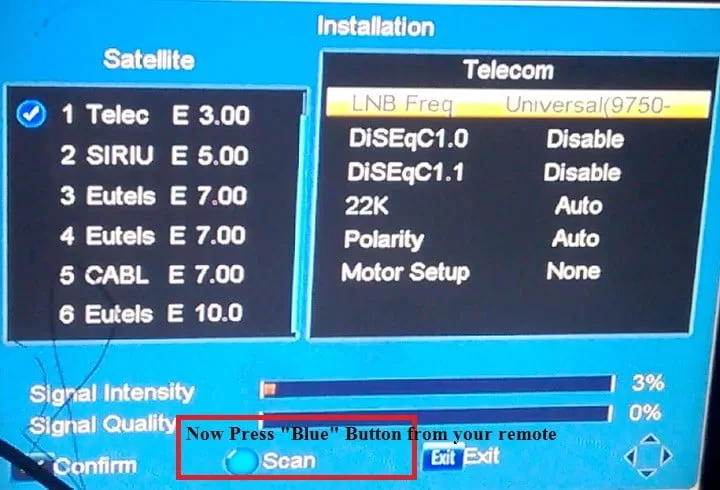
Press the “Search” Option –
As soon as you press the blue button, the new window given below will open in front of you. Now you will see the “Satellite Search” window…Change settings same as below by using your remote and now press “Search”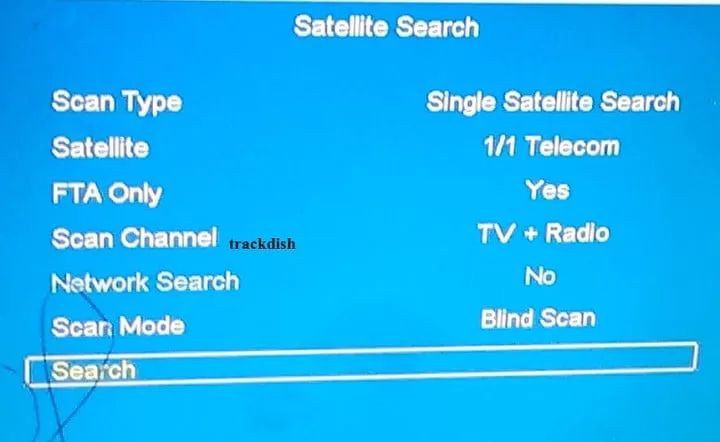
Wait till Blind Scan / Auto Scan –
As soon as you click on the search below in the Satellite Search screen, a new screen will appear with the blind scan. Just wait for a few minutes to get new channels. After Finish scanning… Press >> “OK” button and enjoy…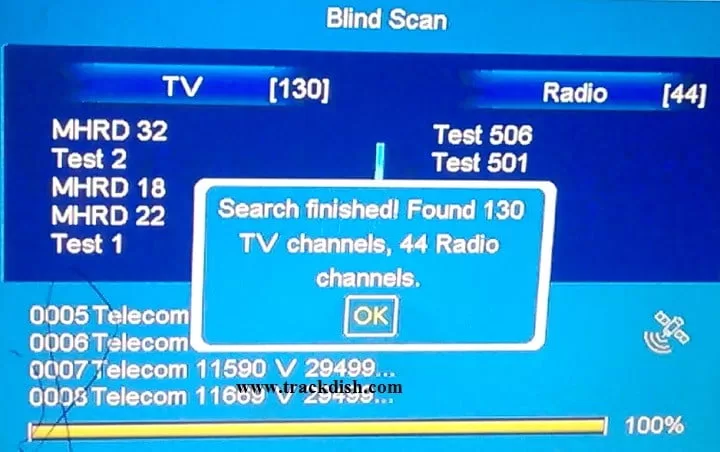 Please let us know if you have any other queries regarding the installation of the SOLID SF-354 TV Box. Don’t forget to visit us on Trackdish.com for Installation and settings of Android TV Boxes, Smart TVs, FTA TV Box, Google TV Box, and iOS TV.
Please let us know if you have any other queries regarding the installation of the SOLID SF-354 TV Box. Don’t forget to visit us on Trackdish.com for Installation and settings of Android TV Boxes, Smart TVs, FTA TV Box, Google TV Box, and iOS TV.Discover more from TrackDish - TV Installation Guide
Subscribe to get the latest posts sent to your email.
Show Comments




