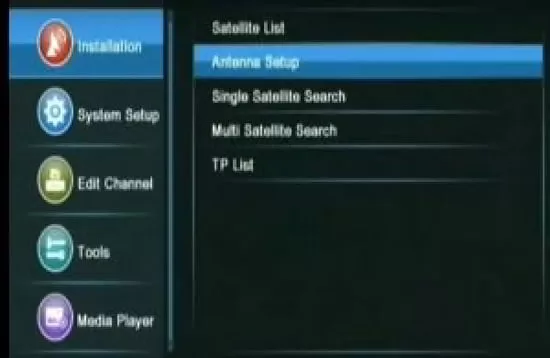SOLID is India’s no.1 Brand for free-to-air set-top boxes, company every 2-months launches new set-top boxes. These set-top boxes are fully compatible with receiving FTA channels. If you have recently purchased these SOLID models (HDS2-9057 / HDS2-9066 / HDS2-6042) and having problems with installation, then here is a step-by-step installation setting.So you can follow the given below steps for the Solid 9057 set-top box, Solid 9066 top box, and other solid HD boxes. 2. Now in the satellite list, select any ku-band satellite if you are using a small dish antenna, or if you are using a more giant C-band antenna then choose any C-band satellite. Below I have selected the “KU-Thaicom 5” satellite. After selecting the satellite press the “exit” button to save the selection. 3. Now you again see the below function, go to “Antenna Set-up” to change settings in the current selected satellite.
2. Now in the satellite list, select any ku-band satellite if you are using a small dish antenna, or if you are using a more giant C-band antenna then choose any C-band satellite. Below I have selected the “KU-Thaicom 5” satellite. After selecting the satellite press the “exit” button to save the selection. 3. Now you again see the below function, go to “Antenna Set-up” to change settings in the current selected satellite. 4. In “Antenna Set-up” you will see the given below settings, Choose LNB frequency “Universal (9750-10600)” for small DTH (ku-band satellites), or if you want to receive C-band satellite then choose “C Band (5150-5150) frequencies.If you are using multiple Dish antennae or multiple LNB, and want to receive reception in a single set-top box by DiSEqC switch then see settings.To save these settings press >> Exit button.
4. In “Antenna Set-up” you will see the given below settings, Choose LNB frequency “Universal (9750-10600)” for small DTH (ku-band satellites), or if you want to receive C-band satellite then choose “C Band (5150-5150) frequencies.If you are using multiple Dish antennae or multiple LNB, and want to receive reception in a single set-top box by DiSEqC switch then see settings.To save these settings press >> Exit button. 5. Now again you will see the installation menu, now click on “Single Satellite Search”.
5. Now again you will see the installation menu, now click on “Single Satellite Search”. 6. in “Single Satellite Search” change settings according to the given below picture. Click on the “Search” option.
6. in “Single Satellite Search” change settings according to the given below picture. Click on the “Search” option. 7. After clicking on the “Search” option you will see given below window, wait till complete this search process.
7. After clicking on the “Search” option you will see given below window, wait till complete this search process. 8. Congratulations !! you have completed installation of your HDS2-9057 / HDS2-9066 / HDS2-6042 set-top box.
8. Congratulations !! you have completed installation of your HDS2-9057 / HDS2-9066 / HDS2-6042 set-top box. If you need set-top box settings for other models and brands, please let us know in the comment section.Note: Although it was an old post which we updated on 5th May 2023, it still will be helpful for those who are still using these free-to-air satellite receivers. In 2023, the SOLID brand bring the latest technologies like DVB-S2X and HEVC/H.265, Hybrid(Android), and 4K set-top boxes.
If you need set-top box settings for other models and brands, please let us know in the comment section.Note: Although it was an old post which we updated on 5th May 2023, it still will be helpful for those who are still using these free-to-air satellite receivers. In 2023, the SOLID brand bring the latest technologies like DVB-S2X and HEVC/H.265, Hybrid(Android), and 4K set-top boxes.
- To install in your set-top box, Press >> Menu button in your remote >> Go to Installation and >>> Select “Satellite List”.
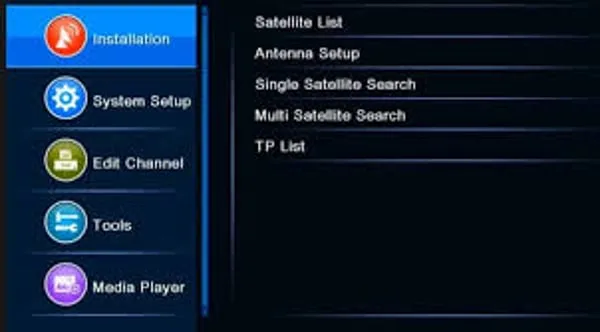 2. Now in the satellite list, select any ku-band satellite if you are using a small dish antenna, or if you are using a more giant C-band antenna then choose any C-band satellite. Below I have selected the “KU-Thaicom 5” satellite. After selecting the satellite press the “exit” button to save the selection. 3. Now you again see the below function, go to “Antenna Set-up” to change settings in the current selected satellite.
2. Now in the satellite list, select any ku-band satellite if you are using a small dish antenna, or if you are using a more giant C-band antenna then choose any C-band satellite. Below I have selected the “KU-Thaicom 5” satellite. After selecting the satellite press the “exit” button to save the selection. 3. Now you again see the below function, go to “Antenna Set-up” to change settings in the current selected satellite.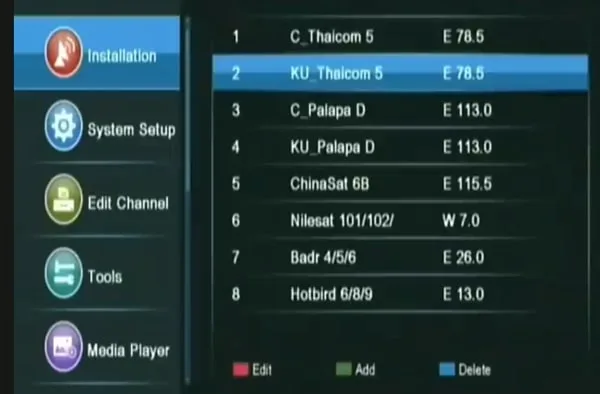 4. In “Antenna Set-up” you will see the given below settings, Choose LNB frequency “Universal (9750-10600)” for small DTH (ku-band satellites), or if you want to receive C-band satellite then choose “C Band (5150-5150) frequencies.If you are using multiple Dish antennae or multiple LNB, and want to receive reception in a single set-top box by DiSEqC switch then see settings.To save these settings press >> Exit button.
4. In “Antenna Set-up” you will see the given below settings, Choose LNB frequency “Universal (9750-10600)” for small DTH (ku-band satellites), or if you want to receive C-band satellite then choose “C Band (5150-5150) frequencies.If you are using multiple Dish antennae or multiple LNB, and want to receive reception in a single set-top box by DiSEqC switch then see settings.To save these settings press >> Exit button.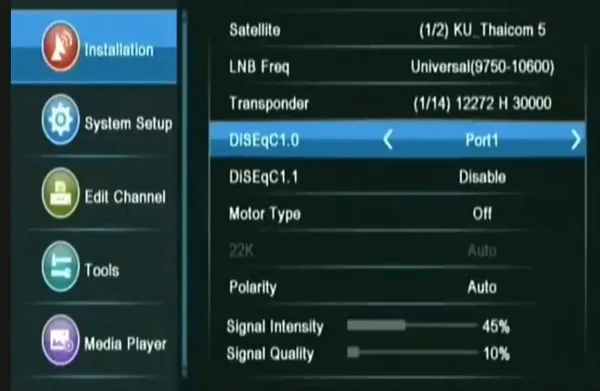 5. Now again you will see the installation menu, now click on “Single Satellite Search”.
5. Now again you will see the installation menu, now click on “Single Satellite Search”.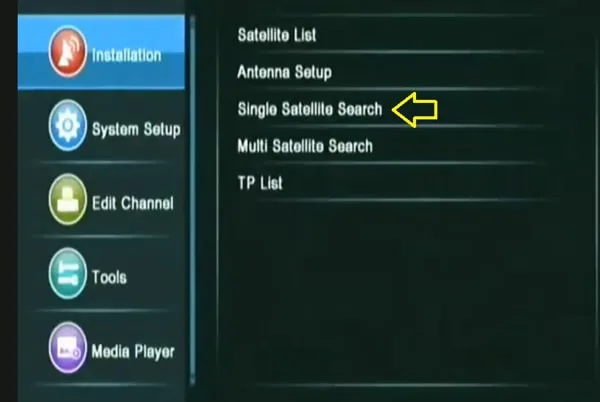 6. in “Single Satellite Search” change settings according to the given below picture. Click on the “Search” option.
6. in “Single Satellite Search” change settings according to the given below picture. Click on the “Search” option.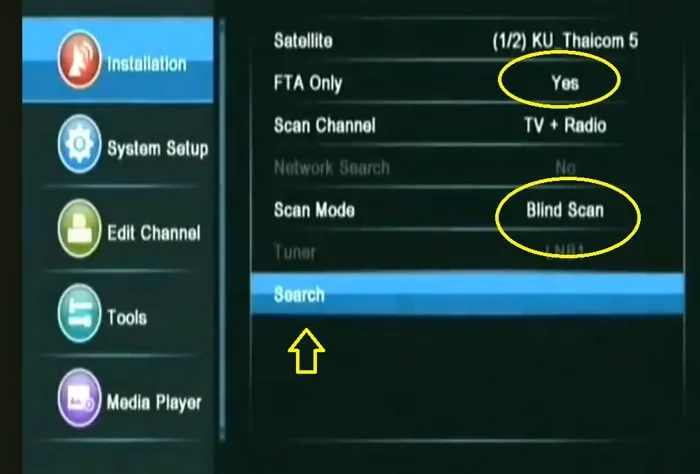 7. After clicking on the “Search” option you will see given below window, wait till complete this search process.
7. After clicking on the “Search” option you will see given below window, wait till complete this search process.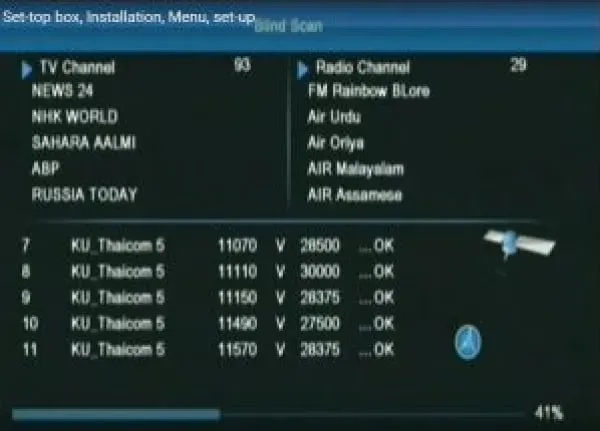 8. Congratulations !! you have completed installation of your HDS2-9057 / HDS2-9066 / HDS2-6042 set-top box.
8. Congratulations !! you have completed installation of your HDS2-9057 / HDS2-9066 / HDS2-6042 set-top box.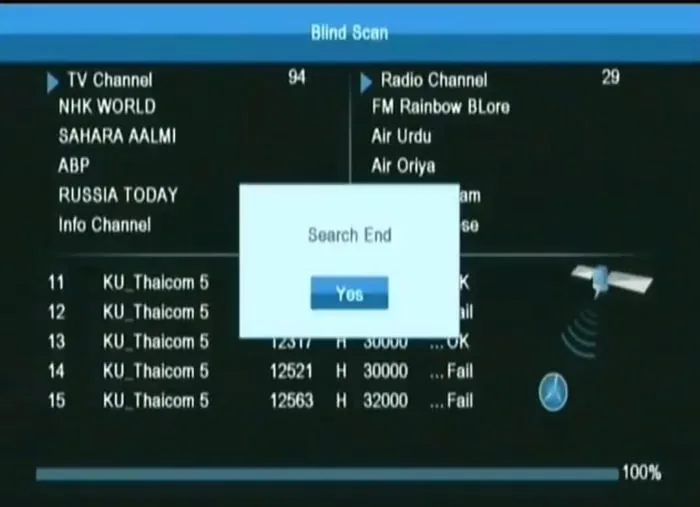 If you need set-top box settings for other models and brands, please let us know in the comment section.Note: Although it was an old post which we updated on 5th May 2023, it still will be helpful for those who are still using these free-to-air satellite receivers. In 2023, the SOLID brand bring the latest technologies like DVB-S2X and HEVC/H.265, Hybrid(Android), and 4K set-top boxes.
If you need set-top box settings for other models and brands, please let us know in the comment section.Note: Although it was an old post which we updated on 5th May 2023, it still will be helpful for those who are still using these free-to-air satellite receivers. In 2023, the SOLID brand bring the latest technologies like DVB-S2X and HEVC/H.265, Hybrid(Android), and 4K set-top boxes.Discover more from TrackDish - TV Installation Guide
Subscribe to get the latest posts sent to your email.
Show Comments