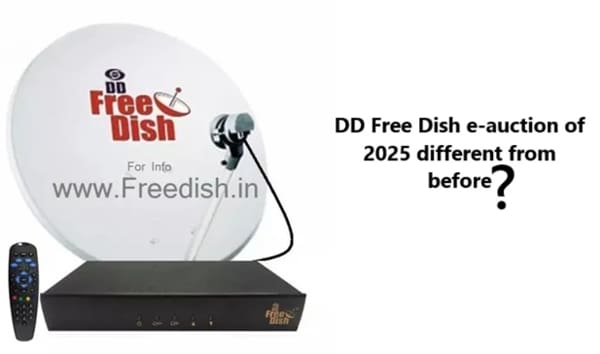The Freedish is India’s one and only Free DTH service providing Free TV Boxes, By using these FreeTV Box there are no monthly subscription fees. The FreeTV Box (DD Direct Plus) launched in December 2004. You need only a Satellite FTA TV system or Satellite TV equipment that includes a set-top Box, Dish Antenna, Cable, and LNB.DD Free Dish has been expanded from time to time. With the introduction of two new MPEG-4, DVB-S2 TO streams, the current capacity is expected to increase to 250 TV channels and 40 radio channels in the near future.
Table of Contents
Satellite Migration –
As you know recently Doordarshan Prasar Bharati moved its free-to-air DTH service from the old satellite Insat 4B to the new satellite GSAT-15.After migration, all the old frequencies changed to new frequencies.Here you can note all the new satellite frequencies for FreeTV service in India, which can help you to auto-scan, blind scan, or manually scan your TV Box.Free DTH New Frequency in 2024 –
| Sr. | Satellite | Position | LNB Frequency | TP List | Polarity | Symbol Rate | Set-Top Box |
| 1 | GSAT-15 | 93° East | 09750-10600 | 10970 | V | 29500 | MPEG-4 |
| 2 | GSAT-15 | 93° East | 09750-10600 | 11010 | V | 29500 | MPEG-4 |
| 3 | GSAT-15 | 93° East | 09750-10600 | 11090 | V | 29500 | MPEG-2 |
| 4 | GSAT-15 | 93° East | 09750-10600 | 11130 | V | 29500 | MPEG-4 |
| 5 | GSAT-15 | 93° East | 09750-10600 | 11170 | V | 29500 | MPEG-2 |
| 6 | GSAT-15 | 93° East | 09750-10600 | 11470 | V | 29500 | MPEG-2 |
| 7 | GSAT-15 | 93° East | 09750-10600 | 11510 | V | 29500 | MPEG-2 |
| 8 | GSAT-15 | 93° East | 09750-10600 | 11550 | V | 29500 | MPEG-4 |
| 9 | GSAT-15 | 93° East | 09750-10600 | 11550 | H | 29500 | MPEG-4 |
| 10 | GSAT-15 | 93° East | 09750-10600 | 11590 | V | 29500 | MPEG-4 |
| 11 | GSAT-15 | 93° East | 09750-10600 | 11630 | V | 30000 | MPEG-4 |
| 12 | GSAT-15 | 93° East | 09750-10600 | 11630 | H | 29500 | MPEG-4 |
| 13 | GSAT-15 | 93° East | 09750-10600 | 11670 | H | 29500 | MPEG-4 |
| 14 | GSAT-15 | 93° East | 09750-10600 | 11670 | V | 29500 | MPEG-4 |
| 15 | GSAT-15 | 93° East | 09750-10600 | 11470 | H | 30000 | MPEG-4 |
Scan Free TV Box –
Following is the suggestive tuning procedure of STB for receiving the TV Channels. However, if need be, the viewers may consult the installation manual supplied with STB or contact the nearest STB Dealer.Add Satellite Name in Free TV Box –
a) Go to the Installation menu or set up the Programme from remote. b) Select the Satellite Edit menu. c) Select Add New Satellite menu d) Select Sat Name Edit menu. e) Enter Satellite Name as GSAT15. f) Enter Satellite Longitude as 93.5° E g) Press ExitLNB Configuration in Free TV Box –
a) Go to the LNB Configuration menu. Ensure that the satellite selected is GSAT-15 only. b) Set LNB Types as Universal. c) Set LNB Power on. d) Press ExitEdit Transport in Free TV Box –
a) Go to the Transponder Edit menu. Ensure that the satellite selected is GSAT-15. b) Select the Add New TP menu. c) Enter TP Frequency as 11090 MHz d) Select Symbol rate as 29500. e) Select Polarization as Vertical. f) Select Scan as FTA. g) Press OK. h) ‘22K’ OFF* i) ‘Disc. Equal’. OffAfter filling in the above values Go to ‘Search’ Press ‘OK’The new 16 TV and 06 Radio services will be displayed. Similarly add all other three Transport streams (TPs) by entering respective frequencies, symbol rate, and polarization as given in the Table aboveYou can check more updates about India’s FREE Live TV service from here.Discover more from TrackDish - TV Installation Guide
Subscribe to get the latest posts sent to your email.
Show Comments