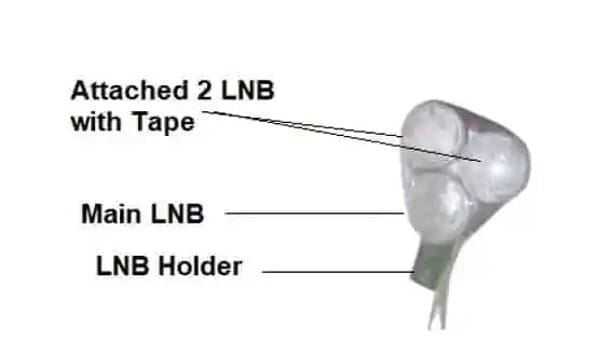If you are using a free-to-air set-top box and are receiving only DD Freedish channels, then here is a simple trick add some more TV channels to it.As you are aware, Satellite signals for DTH are transmitted by different satellites such as – Please note – According to the recent notice of the Delhi High Court. Now FTA channels will not be available on Ku-Band other than Doordarshan Free dish. All the channels should be in the form of encrypted. So now it is very rare to get FTA channels on the Ku-Band dish from other satellites.But still, you can try to get something from free-to-air. You can find installation-related information on audio and video by visiting the trackdish.com website. Serving for the last 10+ years.
Please note – According to the recent notice of the Delhi High Court. Now FTA channels will not be available on Ku-Band other than Doordarshan Free dish. All the channels should be in the form of encrypted. So now it is very rare to get FTA channels on the Ku-Band dish from other satellites.But still, you can try to get something from free-to-air. You can find installation-related information on audio and video by visiting the trackdish.com website. Serving for the last 10+ years.
- The satellite signal for Airtel DTH is fed by the SES-7 satellite located at 108.2° East.
- Satellite signals for Dish Network ie Dish TV or Zing Digital come from the SES-8 satellite located at 95° East.
- The satellite signal for the DD Freedish TV channel is received by GSAT-15 satellite located at 93.5° East
- The satellite signal for Sun Direct is received by the Measat satellite located at 91.5° East.
- Satellite signals for D2H come from the ST1/ST2 satellite located at 88° East.
- The satellite signal for Tata Play is received by the GSAT-24 satellite located at 83° East.
Table of Contents
Settings in Set-Top Box –
Press >>> Menu>> Installation>>Satellite Settings>> Add Satellite >> Satellite name: SES8>> Press OKNow back to Installation >> Satellite settings > Select >>SES8>> change settings for this satellite- Satellite name: As above
- LNB Type – Universal
- LNB Frequency: 09750-10600
- Press ok >> Add Transponders
- TP Frequency
- Symbol Rate – Check all DTH Frequency lists here
- POL: Auto
- 22K: ON
- POL: Auto
- 22K: ON
- Mode – FTA Only
- Scan type: Blind Scan
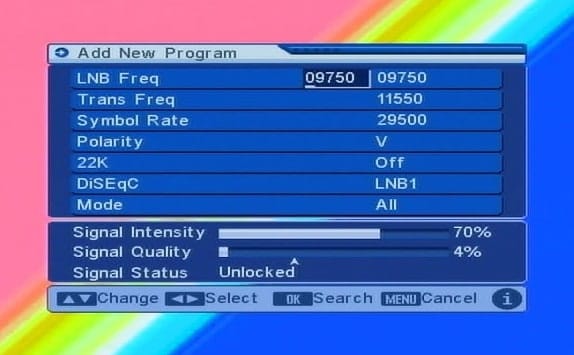 Please note – According to the recent notice of the Delhi High Court. Now FTA channels will not be available on Ku-Band other than Doordarshan Free dish. All the channels should be in the form of encrypted. So now it is very rare to get FTA channels on the Ku-Band dish from other satellites.But still, you can try to get something from free-to-air. You can find installation-related information on audio and video by visiting the trackdish.com website. Serving for the last 10+ years.
Please note – According to the recent notice of the Delhi High Court. Now FTA channels will not be available on Ku-Band other than Doordarshan Free dish. All the channels should be in the form of encrypted. So now it is very rare to get FTA channels on the Ku-Band dish from other satellites.But still, you can try to get something from free-to-air. You can find installation-related information on audio and video by visiting the trackdish.com website. Serving for the last 10+ years.Discover more from TrackDish - TV Installation Guide
Subscribe to get the latest posts sent to your email.
Show Comments