Do you want to troubleshoot your Dish TV connection? if yes then you are on the right page. We will give you the information about the troubleshooting of the Dish TV connection, including the Dish TV Frequency List and symbol rate, and the same for the Zing Super FTA Box. These settings may apply to both the Dish TV box and the Zing Digital TV Box, which means you can use them for the Dish TV setting and Zing TV settings. These frequency lists are useful for both DTH installations. Just keep your satellite dB meter to update the below frequency list.
Dish TV Signal Setting –
Dish TV is India’s largest Direct Home (DTH) service in India, Dish TV was launched in 2003 in India and provides high-quality digital TV channels including FM / radio channels. Know, How to set dish TV frequency with zing dish TV frequency. We have added an updated all-dish TV frequency list, with frequency and symbol rate.
You can find below the Dish TV Satellite name and frequency including Dish TV LNB Frequency and Dish TV Satelite frequency. We have also included Dish TV’s Satellite position, satellite name, and Longitude.
Here we are giving you the list of Dish TV frequencies so that you can install or set your Dish TV connection at your home, by using any free-to-air set-top box or satellite finder.
Hence, we have also included the list of Dish TV frequencies for 2025 for Dish TV India and Dish TV HD. It is very useful for manual scanning or installation of a Dish TV Set-top Box. If you are not technically sound then we suggest you contact their customer care. You can find the Dish TV Frequency number below. It also includes a Dish TV Free Channel Frequency list with the Dish TV symbol rate. But the Dish TV FTA channel already stopped.
Zing Digital Signal Setting –
Yes, this frequency list is also for Zing Digital Signal Setting. If you are looking at Zing super FTA box frequency then you are right page. This frequency is also useful for dish TV frequency meters for installation purposes.
(This list includes Dish TV frequency in India SD / HD, Dish TV frequency 2025, and Zing Digital or Zing DTH.
Dish TV Frequency List | Zing Digital | SES 8 | 95.0° East
Dish Antenna frequency range – Universal LNB – 09750-10600
Supported Signal in Dish TV / Zing Digital / d2h set-top boxes
Dish TV Satellite Name – SES 8
Dish TV Satellite Position/Direction – 95.0° East
Home Transponder – 12688/V/27500
Dish TV Signal – 65-85%
So if you provide installation service for dish TV dth, it is very helpful to update your satellite dB meter to manually all dish TV frequency lists.
| Sr. | Position | Satellite | Frequency | Polarity | Symbol Rate | Remark |
|---|---|---|---|---|---|---|
| 1 | 95° | SES8 | 12688 | V | 27500 | Home Frequency |
| 2 | 93.5° | GSAT-15 | 11510 | H | 29500 | |
| 3 | 95° | SES8 | 12535 | V | 43200 | |
| 4 | 95° | SES8 | 12647 | H | 30000 | |
| 5 | 95° | SES8 | 12403 | H | 43000 | |
| 6 | 95° | SES8 | 12595 | V | 40700 | |
| 7 | 95° | SES8 | 12729 | V | 32700 | |
| 8 | 95° | SES8 | 12464 | H | 43000 | |
| 9 | 93.5° | GSAT-15 | 11590 | H | 29500 | |
| 10 | 95° | SES8 | 12688 | H | 32000 | |
| 11 | 95° | SES8 | 12729 | H | 32000 | |
| 12 | 93.5° | GSAT-15 | 11090 | V | 29500 | Frequencies from Freedth |
| 13 | 93.5° | GSAT-15 | 11170 | V | 29500 | |
| 14 | 93.5° | GSAT-15 | 11470 | V | 29500 | |
| 15 | 93.5° | GSAT-15 | 11510 | V | 29500 | |
| 16 | 93.5° | GSAT-15 | 11550 | V | 29500 | |
| 17 | 93.5° | GSAT-15 | 11630 | V | 30000 | |
| 18 | 93.5° | GSAT-15 | 11590 | V | 29500 | |
| 19 | 93.5° | GSAT-15 | 11670 | V | 29500 | |
| 20 | 93.5° | GSAT-15 | 11550 | H | 29500 | |
| 21 | 93.5° | GSAT-15 | 11010 | V | 29500 | |
| 22 | 93.5° | GSAT-15 | 10970 | V | 29500 | |
| 23 | 93.5° | GSAT-15 | 11130 | V | 29500 | |
| 24 | 93.5° | GSAT-15 | 11630 | H | 29500 | |
| 25 | 93.5° | GSAT-15 | 11670 | H | 29500 | |
| 26 | 93.5° | GSAT-15 | 11750 | V | 29500 |
You can find other all DTH satellite frequency lists here. You can find the Dish FTA Channels list here. You can also find Dish TV Watcho OTT Subscription Plans here. You can buy a Zing Digital HD Set-Top Box with 4 year FTA Pack
Note: If you don’t have technical knowledge or troubleshooting expertise then we suggest you call customer care. Don’t touch any settings.
Frequencies List verified –
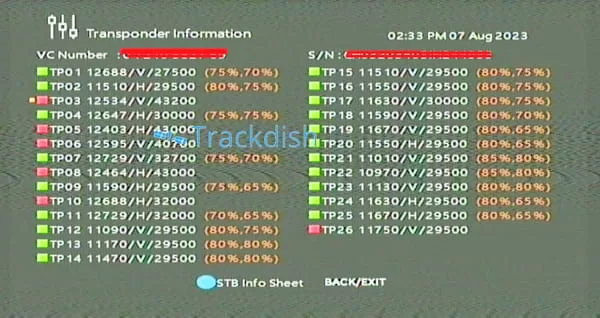
Home Transponder Frequency Verified by software upgrade –
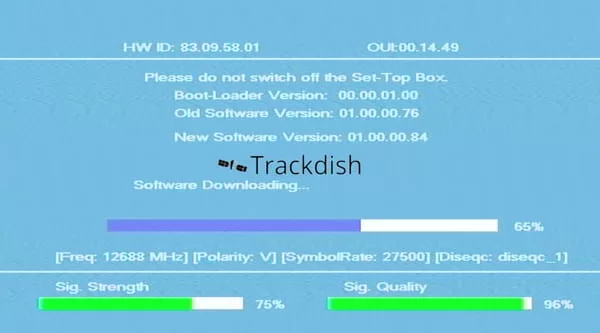
Dish TV International –
(For Dish TV Bangladesh, Dish TV Sri Lanka, and Dish TV Pakistan)
These Frequencies lists have been removed because the Dish TV International Frequencies or TV channels (Dish TV Bangladesh, Dish TV Sri Lanka, and Dish TV Pakistan) left/removed, due to operations having been shut down.
What happened to Dish TV in Sri Lanka?
Because Dish TV Sri Lanka shut down its operation, it informed its subscribers that services may be resumed soon.
Other Notifications –
- ***Dish TV HD Frequencies from Asiasat 5 Satellite now not working because Dish TV migrated HD channels to GSAT15 & NSS6 satellite. Now no need to install Monoblock LNB.
- *** NSS6 Satellite Removed from 95.0° due to its completion of the operation.
Dish TV Troubleshooting –
If you are getting a “No Signal” message on the Dish TV screen, then follow the given below instructions, to learn how to edit Dish TV frequency:
- Menu >>Help >>STB Info
Just press the “Menu” button from the Dish TV remote and go to the Help tab. Now click on the STB Info option as shown in the following image:

Dish TV Frequency Settings
- 1. Menu >>Help >>STB Info >> STB Info Sheet
Here you can see a list of Dish TV Frequency or transponders, Kindly wait for 1-2 minutes to see which transponders getting signals or which are not.
Before every transponder, there is a “Green” and “Red” sign which indicates whether the signal is coming or not.
In the below picture, I am getting signals in two transponders which are green and others are “RED”
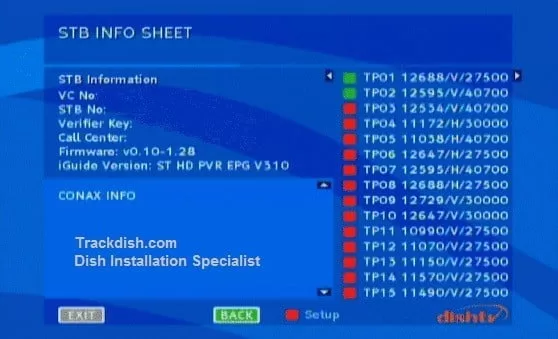
Dish TV All Transponder List
Now I will move the dish antenna 1cm left and check the signals, If the signal is not coming then I will move the dish antenna 1cm right, same I will check again. follow the same up and down. When your all transponder gives you a “Green” signal means the dish antenna is perfectly set and now you are ready to enjoy Dish entertainment.
If you still facing any issues, call Dish TV customer care to arrange an Installation visit.
For advanced users:
If you are a technical expert and able to understand set-top box functions then we will check another option to get signals in the dish tv box.
In the same window STB Info Sheet, you can see the “Red” button to go to an advanced setting. Just press the “Red” button from your remote. Now you will see the next given below window.
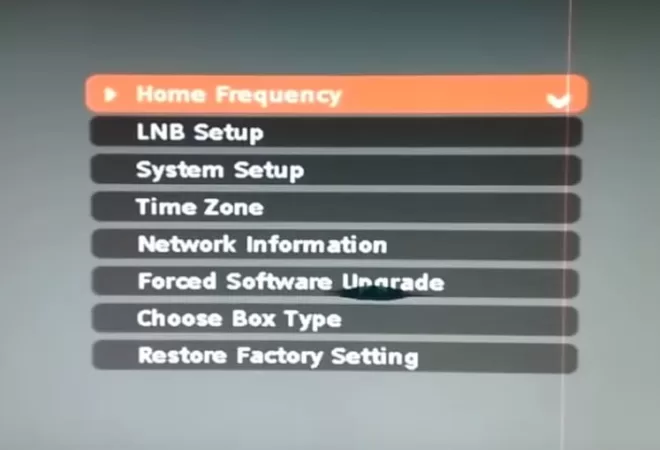
Dish TV Main Installation Menu – Home Frequency
In this window click ok from your remote on “Dish TV Home Transponder Frequency”, which is the best or main frequency, Now you will see again all the Dish TV all frequency list and you can see accurate signals that you are receiving from your dish antenna. Please don’t edit Dish TV home frequency otherwise, your set-top box will not be upgraded or scanned automatically.
What is the DishTV default Home Frequency?
Dish TV Home Transponder’s default Home frequency is 12688/V/27500, It is used to upgrade Dish TV software and send tone and account information to Dish TV Set-Top Box.
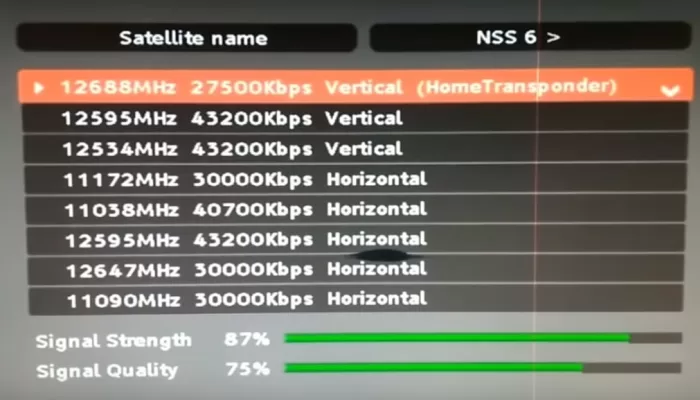
Dish TV Transponder List (TP List)
Just follow the dish antenna movement as above ( 1cm left, right, up, and down) to get strong signals on all transponders or frequencies.
Request you to don’t touch any other parts, if you don’t know what you are doing. It is better to call Dish TV customer care for further installation or settings.
If you have any queries, you can ask in my comment section.
Disclaimer – If you don’t know what you are doing then don’t touch any settings, Call Dish TV Customer Care for better guidance. We will not be responsible for any charges, or damage.
FAQs –
How do I find my Dish TV frequency?
You can check the Dish TV frequency list from the above table.
What frequency is Dish TV?
You can find Dish TV frequency here.
What is the LNB frequency for dish TV?
Dish TV using is Ku-Band then you should use Universal LNB with LNB Frequency 09750-10600.
How do I set up my Dish TV signal?
You should set the signal of the Dish TV home frequency, once the signal is stable for the home frequency, then you will get signals for other frequencies.
Which frequency band is used for DTH?
Dish TV DTH is Ku-Band.
How do I find my satellite dish signal?
You can use the info button from your remote or use the satellite dB meter.
Which satellites does Dish TV use?
Dish TV is using SES-8 satellite.
How do I set the free frequency on the dish?
You can set the Dish TV TP list by visiting the home frequency.
Where to get a Dish TV Recharge offer?
You can recharge your Dish TV account from here. You will also get Cashback, Bank offers Card offers, and other rewards.
Where to find all DTH FTA channel lists?
You can find all Indian Satellite FTA TV Channel list here.
Where to find all DTH satellite frequencies?
You can find all Indian satellite TV or DTH TP lists or frequency lists here.
What is the frequency of the dish TV antenna?
dish TV is broadcasting using SES-8 satellite using Ku-Band transponders. LNB frequency is used Universal 09750-10600.
Which LNB is used by Dish TV?
Dish TV used Ku-Band Universal DTH LNB.
How can I get a Dish TV signal?
Just go to your roof, see any Dish TV antenna nearby, and try to fix the signal by rotating your dish antenna only 1-2 degrees up and down, and the same follows the right and left.
How can I check my dish TV signal?
You can check dish TV signals by following options –
Take your remote and press Go to MENU > HELP > STB INFO > SETUP > HOME FREQUENCY > OK.
What is the LNB frequency of Dish TV?
Dish TV uses Universal LNB for getting signals from the satellite. Here is Dish TV’s LNB Frequency – Low – 09750 and High – 10600, Dish TV’s satellite name and longitude is SES8 and Dish TV’s satellite direction is 95.0° East.
What is Dish TV frequency?
Here is the list of Dish TV India Frequency List from SES8 (95.0°) and GSAT15 (93.5°) Satellites
What is the frequency of ses8?
You check the above for the SES-8 Ku-Band TP list.
What direction is the SES 8 satellite?
The dish TV satellite position is available at 95 degrees east. so you can understand that the dish TV satellite name is SES8 and the frequency list is available above.
Which frequency is best for Dish TV?
You should find a good signal for Dish TV home transponder 12688/V/27500.
What is the frequency of all dish settings?
You can find the dish frequency list above. It is also included in the Dish TV Free channel frequency list. You can find the free dish TV satellite name and frequency list here.
What is the package of Dish TV?
You can find the best package of Dish TV from here.
Which is the best Dish TV in India?
There are different types of TV boxes available you can choose according to your requirements like a Set-Top box, or a Hybrid box, here.
What is the correct LNB frequency?
You should use 09750-10600 LNB frequency in Dish TV or other DTH.
What satellite is used for Dish TV?
Dish TV is India’s largest DTH service, which uses SES8 satellite for signal reception.
Which channels are available on Dish TV?
You can find the Dish TV Channels list here. (Not Updated)
How do I select my Dish TV package?
You can log in to the official website and select your Dish TV package according to your preferences.
What is the frequency of the DTH dish?
You can find the Dish TV frequency setting above, It includes the Dish TV satellite name and frequency.
How do I find my Dish TV frequency?
You can find the latest updated Dish TV frequency in India above.
What frequency is Dish Network?
You can find the Dish TV frequency chart and Dish TV LNB frequency.
What is the frequency of DTH dish?
You can get above, latest and updated dish TV satellite name and frequency.
What is the frequency of Dish TV satellite signal?
Get dish TV all channel frequencies above including free-to-air and pay TV channels.
How to Get OTT Bundle Subscription with Dish TV DTH?
If you have a Dish SMRT TV box then you can subscribe to Dish TV plans with an OTT Bundle subscription. You can watch Dish TV channels with multiple OTT subscriptions on the Dish SMRT box, you can also access multiple OTT platforms on your smartphone using the Watcho OTT Bundle Subscription.
Which direction is the Dish TV signal in India?
The Dish TV India TV signals are available using SES 8 satellite at 95.0° East position.
You can buy a Dish TV connection at the best offers here.
Note: If you are looking for Doordarshan Free DTH frequency, then check here.
Disclaimer – The above information is only for DTH installers, If you are unable to fix your DTH connection then contact to Dish TV customer care.
Tags: dish tv satellite name and frequency, free dish tv frequency, dish tv signal frequency setting, dish tv new frequency, dish tv frequency meter, dish tv frequency 12688, dish tv HD channel frequency list

