Airtel Digital TV is a direct-to-home (DTH) satellite television service provider in India. Airtel Digital TV offers the best DTH box that supports DTH channels, and also you can watch OTT content using Android applications. This Airtel dth frequency setting is especially for DTH installers. They update their satellite dB meter from time to time for Airtel dth signal setting. It is best for installation purposes.
The frequency range used by Airtel Digital TV for satellite transmissions is in the Ku band, which is a higher frequency range typically used for satellite TV services. You should call Airtel Digital TV’s technical if you are not technically sound. You can comment if you need help with a DTH installation-related query.
The specific frequency range used by Airtel Digital TV can vary depending on the satellite being used and the region in which the service is being offered. However, generally, Airtel Digital TV uses the following frequency range for satellite transmissions.
Airtel Digital TV New Frequency 2025 –
Airtel DTH Signal Setting angle – 108.2° East
Airtel DTH LNB Frequency – 09750-10600 (Universal LNBF)
Airtel dth signal direction – 108.2° East
Transponder frequency range: 11480 MHz
Polarization: Horizontal
Symbol rate: 28800 Ksps
airtel dth signal strength: 60-79%
Note that these frequency parameters may be subject to change, and customers are advised to consult with Airtel Digital TV directly or refer to their technical specifications for the most up-to-date information on frequency usage.
Here is an updated frequency list for Airtel Digital TV signal direction or Satellite name and Longitude from 108.2° east and SES 7 satellite, this transponder list is very useful to install your Airtel Digital TV set-top box manually. This list is also useful for those who are dealers and distributors of Airtel Digital TV, They can feed these ADTV frequencies in their sat finder / Satellite dB meters, it also includes Airtel strong frequency with Airtel dth satellite name and frequency.
Do not touch any settings in your Airtel DTH Box, first set your Airtel DTH Satellite Position, and then you can try to check Airtel Digital TV Signal Setting. You can use Airtel Satellite Finder to set your Dish antenna. We have also listed the Airtel DTH Satellite name and Longitude so you can easily set Airtel DTh Signal Strength. You can select a transponder to choose from in Airtel DTH. These Airtel TP lists will also help you to set the Airtel DTH signal with mobile, using the Airtel DTH signal setting app.
Here you can check Airtel DTH frequency 2025 so you can align the antenna towards the Airtel DTH satellite direction. You can also check its Airtel satellite name and longitude so that you can set Airtel strong tp. You can also use the Airtel DTH signal setting app for SES 7 satellite settings. You can buy an Airtel DTH box in a special offer price here.
Airtel DTH New Tested Frequency List –
We have tested a new frequency for Airtel DTH (SES-7), If you are not getting a signal on Airtel DTH Box or in your satellite dB meter, then you can fill this below frequency. This latest frequency list or TP list is very helpful for those who are providing airtel dth installation service. You can take a printout or you can note. Just fill in these frequency details. Here is the frequency and symbol rate of Airtel digital TV with Airtel frequency number. It is the latest and updated Airtel d2h frequency list or Airtel dth channel list frequency.
| DTH Service | Airtel DTH | |||||||
|---|---|---|---|---|---|---|---|---|
| Satellite: SES 7 | Position: 108.2° East | |||||||
| Sr. | Frequency | Polarity | Symbol Rate | Quality | System | Modulation | Signal | Verified |
| 1 | 11480 | V | 28800 | MPEG-4 | DVB-S2 | 8PSK | 63% | Yes |
| 2 | 11520 | V | 30000 | MPEG-4 | DVB-S2 | 8PSK | 62% | Yes |
| 3 | 11560 | V | 32700 | MPEG-4 | DVB-S2 | 8PSK | 60% | Yes |
| 4 | 11600 | V | 32700 | MPEG-4 | DVB-S2 | 8PSK | 60% | Yes |
| 5 | 11640 | V | 32700 | MPEG-4 | DVB-S2 | 8PSK | 60% | Yes |
| 6 | 11680 | V | 32700 | MPEG-4 | DVB-S2 | 8PSK | 58% | Yes |
| 7 | 11485 | H | 29000 | MPEG-4 | DVB-S2 | 8PSK | 57% | Yes |
| 8 | 11520 | H | 32700 | MPEG-4 | DVB-S2 | 8PSK | 57% | Yes |
| 9 | 11560 | H | 32700 | MPEG-4 | DVB-S2 | 8PSK | 57% | Yes |
| 10 | 11600 | H | 32700 | MPEG-4 | DVB-S2 | 8PSK | 57% | Yes |
| 11 | 11640 | H | 30000 | MPEG-4 | DVB-S2 | 8PSK | 57% | Yes |
| 12 | 11680 | H | 32700 | MPEG-4 | DVB-S2 | QPSK | 63% | Yes |
| 13 | 12280 | V | 43700 | MPEG-4 | DVB-S2 | QPSK | 71% | Yes |
| 14 | 12340 | V | 43700 | MPEG-4 | DVB-S2 | 8PSK | 59% | Yes |
| 15 | 12515 | V | 21850 | MPEG-4 | DVB-S2 | QPSK | 63% | Yes |
| 16 | 12590 | V | 43700 | MPEG-4 | DVB-S2 | QPSK | 57% | Yes |
| 17 | 12390 | H | 30000 | MPEG-4 | DVB-S2 | QPSK | 57% | Yes |
| 18 | 12710 | H | 45000 | MPEG-4 | DVB-S2 | 8PSK | 57% | Yes |
| 19 | 12590 | V | 43700 | MPEG-4 | DVB-S2 | QPSK | 67% | Yes |
| 20 | 12390 | H | 30000 | MPEG-4 | DVB-S2 | QPSK | 63% | Yes |
| 21 | 12710 | H | 45000 | MPEG-4 | DVB-S2 | QPSK | 74% | Yes |
You can find the Airtel FTA channel list 2025 here. If you want to book Airtel HD connection or Book Airtel Digital TV online, you can also check Airtel Xtream OTT subscription plans here.
Airtel Digital TV Signal Settings / Antenna setting –
If you are not getting signals in your Airtel Digital TV connection, then you can manually troubleshoot at your home by giving the below instructions with the above Airtel frequency list.
First of all, Just press the “Menu” button from your remote and find the “Setting” option. Just click on that.
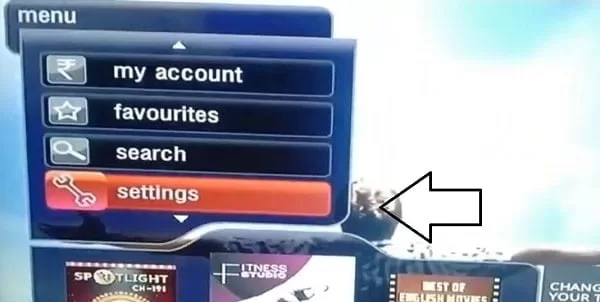
Airtel Digital TV >> Menu >> Settings
Now you will see a new window and find the “Diagnostics” option and click on that. same as the below image.
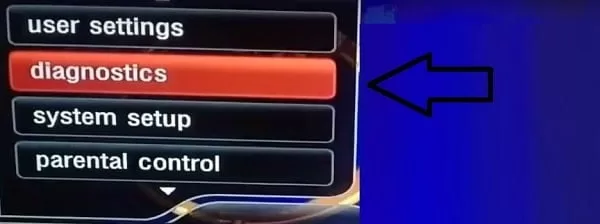
Airtel Digital TV >> Menu >> Settings >> diagnostics
After clicking on “Diagnostics“, now you will see the “Signal Strength” window. here you can check the current status of your Airtel Digital TV signals.
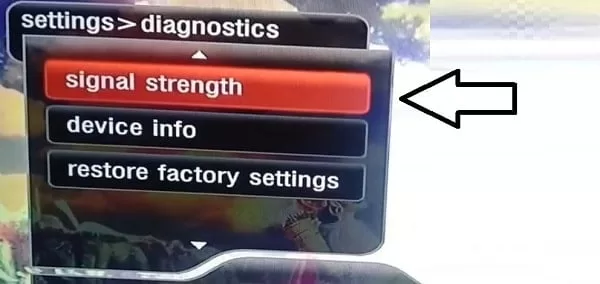
Airtel Digital TV >> Settings >> Diagnostics >> Signal Strength
Here you can check the status of Airtel Digital TV signals which are received from the SES 7 satellite.
Here
- Signal strength means the connectivity status of your dish antenna
- Singal Quality means – How many signals you are getting from the dish antenna.
So if you are not getting “Signal Strenght” then check your Airtel Digital TV connectivity from the set-top box to the Dish antenna.
and If you are not getting signal quality or it is very low, then you can align your ADTV dish antenna slowly to improve Airtel digital TV signals.

Airtel DTH >> Settings >> Diagnostics >> Signal Strength >> Signal Lock
Airtel DTH Frequency List in PDF –
You can download the Airtel dth frequency pdf here, which is useful for airtel dth frequency check & airtel dth frequency setting or airtel dth satellite scan. You tune your Airtel dth signal setting manually.
Once you receive signal quality above 50%, then exit the menu and check your TV channels. If you still have the same issue then contact Airtel Digital TV customer care number. You can buy a new airtel digital TV connection here.
FAQs :
Which satellite is used for Airtel digital TV?
Airtel Digital TV is using SES 7 satellite (Ku-Band Feed) from 108.2°E to position east.
What is the LNB frequency of Airtel Digital TV DTH?
LNB Frequency for Airtel Digital TV is 09750-10600
Select Unicable LNB if you are giving multiple connections from a single Airtel Digital TV antenna.
What is the frequency of Airtel digital TV?
We have provided complete satellite frequency for Airtel Digital TV above. You can check and provide feedback below.
What is the Airtel DTH customer care number? or How can I talk to Airtel digital TV customer care executive directly?
Know Your ADTV Account Details Give a Missed Call On 1800-103-6065
For existing Airtel Digital TV customers, please dial your registered telephone number or keep your customer ID ready to help us serve you better. If you have an Airtel mobile then you can dial 12150.
Otherwise, you can dial from any registered mobile to Airtel Digital TV 24×7 Toll-free number 1800-103-6065. You can check from Airtel Digital TV’s official website.
What is error code b001 in Airtel Digital TV?
In Airtel Digital TV, If you are getting “Error Code B001”, it means you are not getting signals from your DTH antenna. If the weather is clear then you should check the cable connection and dish antenna position.
What is error code B003 in Airtel Digital TV?
This error signifies that the Airtel Digital TV connection is not activated.
What is error code B004 in Airtel Digital TV?
You will receive this error on the channel that is not subscribed to your ADTV account.
What is error code 14, 1, or 2 in Airtel Digital TV?
This error occurs due to an incorrect position of the card in STB or if the wrong view card has been inserted in the set-top box. Please ensure that the view card is an Airtel view card and insert it from the arrow side upwards.
How can I increase my Airtel DTH signal strength?
You can increase the Airtel Digital TV signal by rotating your Airtel Digital TV antenna LNB. You can also align your dish antenna 1-2cm left and right.
What is the frequency of Airtel?
You can check Airtel Digital TV DTH Frequency above.
What satellite does Airtel use?
The Airtel Digital TV is using SES 7 satellite at SES 7 at 108.2° east position.
How can I get an Airtel digital TV signal?
If you want to get Airtel Digital TV DTH signals then you should have a digital satellite dB meter. Otherwise, you have to rotate your antenna up/down or right/left slowly-slowly, then check the TV screen.
Is FM available in Airtel DTH?
Yes, there are Prasar Bharati Radio, FM, and other Audio music channels available.
How can I play FM radio on Airtel Digital TV?
Just press the Radio button from your remote RCU.
How much signal quality is good for Airtel DTH?
It should be above 60% to get a clear picture.
Which satellite TV is best in India?
In India, there are 6 satellite TV (DTH) available. you can choose according to their features and services provided.
How do I find my satellite dish signal?
You can find using a digital satellite dB meter.
Can I use the Airtel set top box for the DD free dish?
No, You cannot use the Airtel Set-top box for the DD Free dish. You can check more information here.
Which is better Airtel DTH or Tata Sky?
Both are repeated satellite TV DTH services in India. You can choose and compare their services
Is Airtel DTH expensive?
Currently, almost all the DTH services provide the same plans. After applying Network Capacity Fess (NCF). but Airtel DTH is also available with an Airtel Xtream fiber connection. So you will get Unlimited Broadband Internet, Phone, DTH, and OTT subscriptions in a single plan, which you will get at amazing prices.
How can I reduce my DTH bill?
You can reduce your DTH bill. Just pay Network capacity fees and subscribe to those channels which you really watch every day then subscribe to that channel.
Can I choose 100 free channels?
Yes, After subscribing to NCF you can add up to 130 free-to-air TV channels. You can check the Airtel Digital TV FTA channel list from here.
What is the minimum recharge amount for Airtel DTH?
Rs.150 is the minimum recharge amount for Airtel DTH, which is only the Network Capacity fee for viewing FTA.
How can I reduce my Airtel digital TV bill?
Subscribe only to those channels that you watch every day. Don’t subscribe to unwanted TV channels.
Can we remove free-to-air channels?
No, It is mandatory to subscribe to FTA channels. but you can add or remove according to your chosen language or region.
How many free channels can be selected?
You can select up to 130 free-to-air TV channels.
How do I select a free channel?
You can call customer care or log in to an online website to manage TV channels.
Where to get an Airtel Digital TV Recharge offer?
You can recharge your Airtel Digital TV account from here. You will also get Cashback, Bank offers Card offers, and other rewards.
Where to find all DTH FTA channel lists?
You can find all Indian Satellite FTA TV Channel lists here.
Where to find all DTH satellite frequencies?
You can find all Indian satellite TV or DTH TP lists or frequency lists here.
How to do a satellite scan in Airtel DTH?
You can check above that how to scan your TV channels after setting up an Airtel DTH signal.
What is the B001 in Airtel digital TV?
if you getting Airtel DTH error code B001, it means –
- There are issues with receiving TV signals due to Heavy rainfall conditions or extremely cloudy skies.
- The Airtel dish is not perfectly aligned.
- The issue with the cables or connectors in the Airtel HD set-top box.
What is the frequency of Airtel DTH?
You can use the above frequency for Airtel DTH Signal Setting.
How can I set my Airtel DTH signal?
For the Airtel DTH signal Setting, you should have a Digital satellite finder to the satellite and scan your Airtel DTH Box. You can also use the Signal Setting App, and fill Airtel DTH satellite name and longitude including the latest Airtel DTH Transponder list for settings.
Which LNB is used by Airtel in DTH?
Ku-Band Universal LNB is used by Airtel DTH. Just use the above airtel dish frequency and symbol rate,
What is Airtel DTH frequency?
Airtel DTH frequency refers to the frequency at which the Airtel DTH satellite broadcasts its signals. The frequency may vary depending on the specific satellite and location but typically falls in the range of 10.7 to 12.75 GHz.
How can I set my Airtel DTH signal?
To set your Airtel DTH signal, ensure that the dish antenna is installed properly and is pointing towards the correct satellite. Then, connect the set-top box to your TV and follow the on-screen instructions to scan for channels and activate your subscription.
How to set Airtel DTH frequency?
Airtel DTH frequency is typically set automatically during the installation process. However, if you need to manually set the frequency, you can do so through the set-top box menu by accessing the ‘Manual Scan’ option and entering the frequency details.
Why does Airtel DTH show no signal?
There could be several reasons why your Airtel DTH is showing no signal, including a misaligned or obstructed dish antenna, a faulty set-top box, or signal interference from other sources. Check the dish alignment and cable connections, and try resetting the set-top box or contacting customer support for further assistance.
How can I scan Airtel DTH channels?
To scan Airtel DTH channels, access the set-top box menu and select the ‘Scan’ or ‘Auto Scan’ options. The set-top box will then scan for available channels and add them to the channel list.
How to set the Airtel setup box signal?
You can check the above, If your box has a different option like in the Android box then you can let us know, and we will also update Airtel DTH Android box settings.
How can I fix my Airtel with no signal?
If your Airtel DTH is showing no signal, try checking the dish alignment and cable connections, ensuring that no obstructions are blocking the signal path, and resetting the set-top box. If the issue persists, contact Airtel customer support for further assistance.
How can I reset my Airtel DTH signal?
You should call Airtel DTH customer care to reset or refresh your Airtel DTH account if you are unable to view it.
What is the frequency range of the DTH antenna?
You can check all the frequencies above, with the Airtel digital TV LNB setting for the Airtel digital TV direction setting.
Why my Airtel digital TV is showing no signal?
It means rain is outside if there is no signal, you can wait to stop the rain. if rain is not there then you should check connectivity and dish antenna position. You can call Airtel dth customer care.
What is the frequency of Airtel TV?
You can check the Airtel dish TV satellite frequency above.
What is the frequency of LNB in Airtel DTH?
You can find satellite airtel dth frequency above. It includes an airtel dth frequency number with an airtel dth frequency symbol rate.
How can I improve my Airtel DTH signal strength?
If you want to know why Airtel dth not working then you can check Airtel dth tp frequency by contacting customer care for Airtel dth free installation.
what are the channels available in Airtel dth?
You can check the Airtel dth channel list with frequency here.
What is Airtel dth frequency band in India?
This DTH service is available on Ku-Band.
what is the channel number of Airtel digital TV?
You can find channel Airtel dth channel below.
which channels are available in Airtel dth?
You can check the channel list here.
How many HD channels are there in Airtel dth?
You can check the Airtel DTH HD channels list here.
how many channels in Airtel Dth
You can check the Airtel DTH HD and SD channels list by clicking the above link.
what is the number of Airtel dth customer care?
You can visit the official website of Airtel DTH to get Airtel digital TV antenna settings and frequency-related information.
what is NCF in Airtel dth?
NCF means Network Capacity fees. Once you pay this NCF charge you will able to subscribe to any TV channel by declared channel MRP.
can I recharge only one channel in Airtel DTH?
Yes, After paying NCF, you can subscribe to any one channel.
how many channels are free on Airtel digital TV?
There are lots of national and regional free-to-air TV channels available, you can check the Airtel DTH FTA list here, which available Airtel India frequency band, frequency, and symbol rate. there is no other fta settings for airtel digital TV.
how to scan channels in Airtel digital TV?
You can scan channels using Airtel digital TV antenna setting frequency. You can book installation service so they will visit for Airtel digital TV setting and Airtel digital TV tp frequency.
what frequency does digital TV use?
You can check Airtel digital TV LNB frequency with the Airtel TV frequency settings above. It includes Airtel digital TV setting frequency or Airtel digital TV ku band frequency.
What is the frequency of the Airtel Dish antenna?
The frequency of the Airtel Dish antenna varies depending on the specific satellite it is aligned to. Commonly, Airtel DTH uses the SES-7 satellite, and the LNB frequency is typically set to 09750-10600 MHz.
What is the frequency of Airtel?
The frequency of Airtel, when referring to Airtel DTH (Direct-to-Home) satellite television, is the signal frequency received by the satellite dish. This frequency can be in the Ku-band range, around 12 to 18 GHz.
How to set the Airtel DTH signal manually?
To set the Airtel DTH signal manually, access the signal setup or manual tuning option on your Airtel DTH receiver. Enter the specific satellite, transponder frequency, symbol rate, and polarization settings provided by Airtel. Fine-tune the dish alignment for optimal signal strength.
What is the satellite for Airtel digital TV?
The Airtel DTH is using the SES 7 satellite at 108.2° position East.
How can I increase my Airtel digital TV signal strength?
Just follow the Airtel dth frequency check using the satellite dB meter, and rotate your dish antenna slowly-2, or you can increase the size of the dish antenna. The Airtel digital frequency setting provided above includes the Airtel satellite name and frequency, and Airtel strong frequency.
How to Get an OTT Bundle Subscription with Airtel DTH?
If you have an Airtel Xtream box or if you have an Airtel mobile connection then you may get an OTT Bundle subscription with Airtel DTH. You can find Airtel OTT bundle offers here.
How to change language settings in Airtel dth?
If you want to change the Airtel TV’s default language to your preferred one, follow the steps mentioned below –
- Select the ‘Menu’ button on the remote control
- Scroll to the extreme right and click the ‘Settings’ button
- Go to the ‘User Settings’ option and press ‘Language Setup.’
- Now you will see a new screen that displays different language options
- Choose the language of your choice
- Go back to the ‘Menu’ button and confirm the changes before you exit
- Press ‘Yes’ and leave the screen.
How to check Airtel DTH signal frequency?
You can read Airtel’s official information here.
Now you have changed the language of your Airtel DTH Set-Top box, and the default language of multi-audio TV channels. You can find the Airtel DTH Exclusive Offer here.
Tags – airtel dth frequency, airtel frequency band in India, airtel digital tv frequency 2025, airtel frequency number, airtel frequency setting, airtel frequency band
Note: If don’t know what you are doing then don’t do anything, just contact to Airtel DTH Customer care number. You can find that on their official website. You can buy an Airtel DTH box at offers here.

