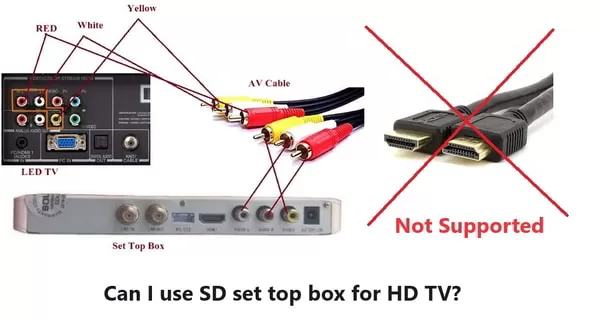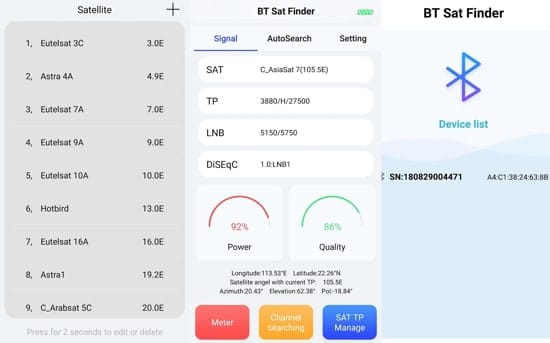To connect an SD Set-Top box to an LED TV, you’ll need to connect it to Audio Video (RCA). Because most SD set-top boxes do not have an HDMI port. Most set-top boxes do not even have a digital output but will get SPDIF compared to HDMI. So you take the AV cable and connect the TV from your box.Connecting your SD set-top box to your Smart TV is a very simple process –
FAQs –
Table of Contents
HDMI Connection –
Connect the HDMI cable from the set-top box to an available HDMI port on your Smart TV. Ensure the set-top box is set to the correct HDMI output (usually HDMI 1 or 2).AV/RCA Connection –
Connect the AV/RCA cables (yellow, white, and red) from the set-top box to the corresponding AV/RCA inputs on your Smart TV.Note – There may be different AV ports in your TV, Just match and connect RCA color codes.Connect the yellow to yellow and red to red and white to white connectors of the set-top box to the yellow connector that is for the video.How to connect –Plug the red, white, and yellow audio video cables into the matching AV output jacks on the rear part of the set-top box that you would like to connect to your LED TV. Connect the other end of the AV cables to the LED TV’s AV in port to complete the connection.FAQs –
How do I connect my set-top box to my TV without HDMI?
You can use any RCA audio cable, a composite video cable, or an HDMI to AV converter that can convert HDMI to audio video.How do I connect HDMI to my old TV?
You can use HDMI to AV convert to get AV output if your set-top box has only an HDMI port. Just use an RCA cable to connect to your TV.How to connect a set-top box to the TV with AV?
If you have an AV port then use an RCA cable to connect directly Set-top box. If you don’t have an RCA port in your box then you can buy HDMI to AV converter.How do I connect my SD set-top box to my Smart TV?
To connect your SD set-top box to your Smart TV, use an HDMI cable. Simply plug one end into the HDMI port on your set-top box and the other into an available HDMI port on your Smart TV. Make sure both devices are powered on, select the HDMI input on your TV, and you’re good to go!Can I use an SD set-top box for an HD TV?
Yes, you can use an SD set-top box with an HD TV. However, keep in mind that the picture quality will be limited to standard definition. If you want to enjoy high-definition content on your HD TV, consider upgrading to an HD set-top box for a better viewing experience.How do I convert my SD set-top box to HD?
To convert your SD set-top box to HD, you’ll need to replace it with an HD set-top box provided by your service provider. Contact your service provider to inquire about HD set-top box options, and they will guide you through the process of upgrading. Once you have the new HD set-top box, follow the installation instructions provided to enjoy high-definition content on your HD TV.Discover more from TrackDish - TV Installation Guide
Subscribe to get the latest posts sent to your email.
Show Comments