Here, We are giving instructions for the SOLID brand SD-921 MPEG-2 Set-top Box, This set-top box has different software from the market set-top box so you may have some problems with the installation. So here is a simple step for Blind Scan to get all DD Freedish TV Channels. Type-1 – How to add a new program on DD Free dish? Type 1 means MPEG-2 Box type-1. If you have a different type (new) firmware installed in your SF-354 / SD-921 Box– then See installation settings from here




 If you have any questions regarding this set-top box installation, you can comment, and we will reply to you. You can find other Set-Top Box deals and discounts here.
If you have any questions regarding this set-top box installation, you can comment, and we will reply to you. You can find other Set-Top Box deals and discounts here.
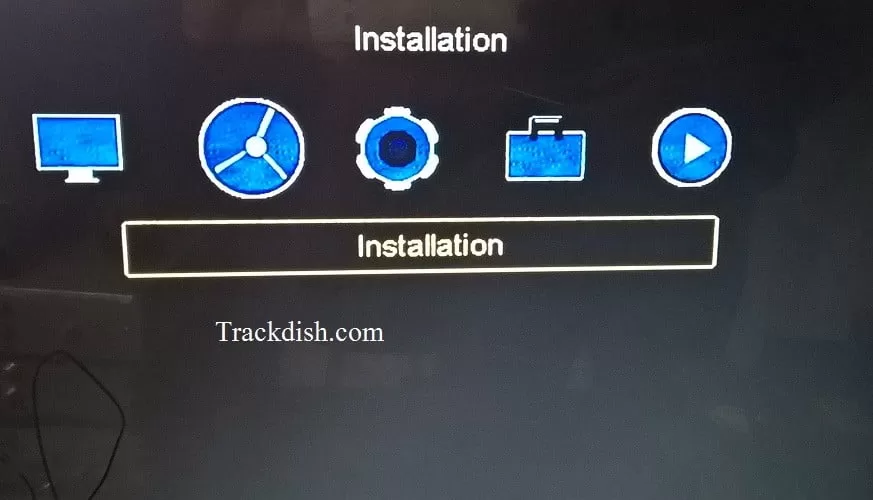
From Remote Press MENU >> Installation >> OK
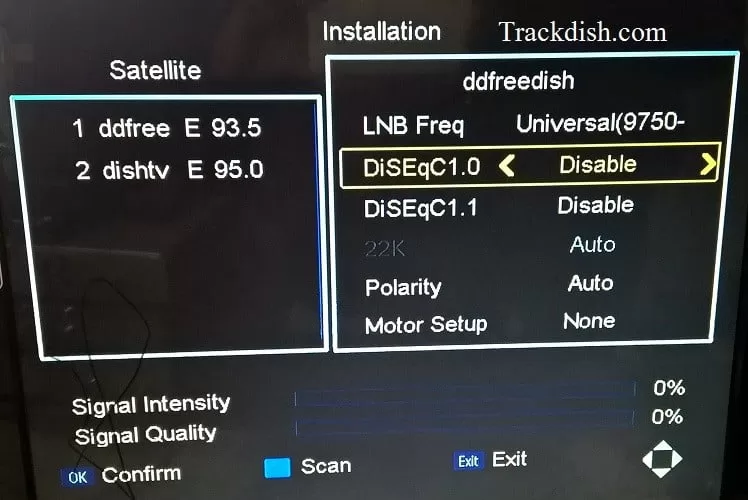
LNB Settings for Doordarshan Free DTH Box
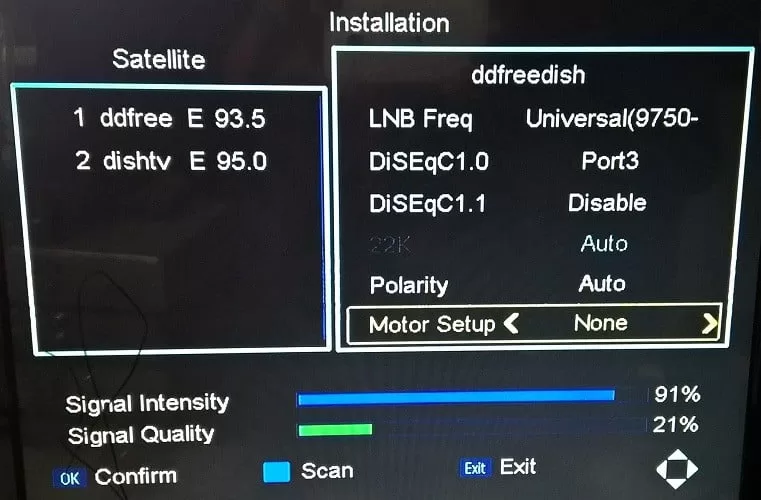
PRESS Blue Button from your remote to scan your Doordarshan lifetime Free DTH Box
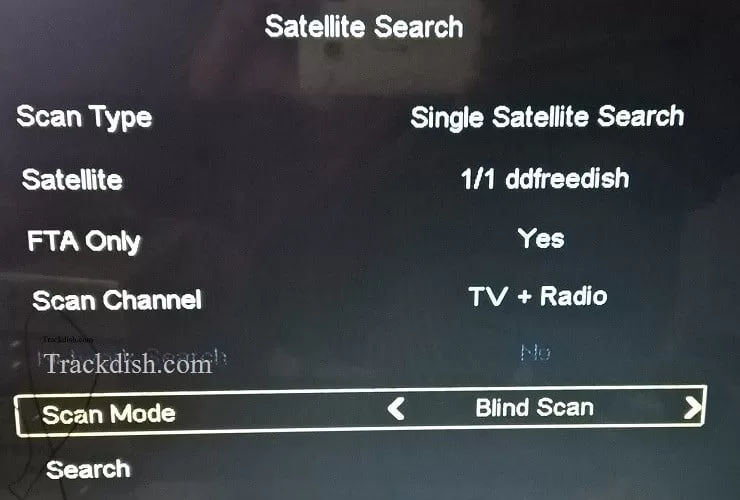
After pressing the “Blue” Button from your remote, you will see this new window, Change settings according to the above picture.
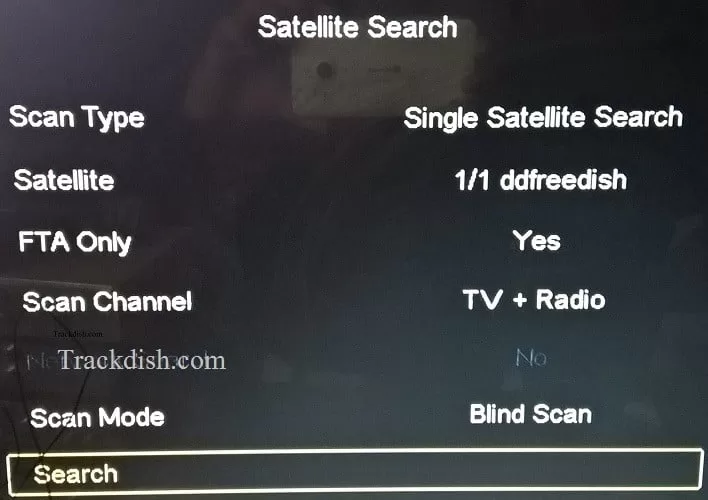
After changing settings, now come to the “Search” options and Press “OK” from your remote.

Now you see this window with new channels and new frequencies
Discover more from TrackDish - TV Installation Guide
Subscribe to get the latest posts sent to your email.
Show Comments




