Upgrade Set-Top Box Firmware by PC – Sometimes set-top box firmware/software bricks due to power fluctuations, wrong firmware upgrade, or incomplete dump process. Here I will tell you some easy methods to get back your set-top box again without sending it to the service centre. To recover your dead set-top box, you needa few tools or accessories which are: The following screen will come up, now switch on your STB..
The following screen will come up, now switch on your STB..  If your RS232 cable connection is correct then you will see the following screen and wait for a few minutes… Once firmware is downloaded from our PC/computer to STB, it will be installed as given below screen.
If your RS232 cable connection is correct then you will see the following screen and wait for a few minutes… Once firmware is downloaded from our PC/computer to STB, it will be installed as given below screen.  If you see a small pop for “Upgrade Success” then give a big smile. Please subscribe or follow us to get like updates. Alert– This method is used for recovering the dead STBs or Upgrading STBs. Do it at your own risk.
If you see a small pop for “Upgrade Success” then give a big smile. Please subscribe or follow us to get like updates. Alert– This method is used for recovering the dead STBs or Upgrading STBs. Do it at your own risk.
- DB- null RS232 cable – Click here to know more
- A PC with Windows Operating System
- Serial Cable Driver Software (optional)
- Universal Loader Software to upgrade (This universal software works with almost all set-top boxes) – Download Here
- Latest Firmware for your STB in .bin or .abs (etc)
- Power backup (Like UPS / Invertors)
- Bricked / Dead STB
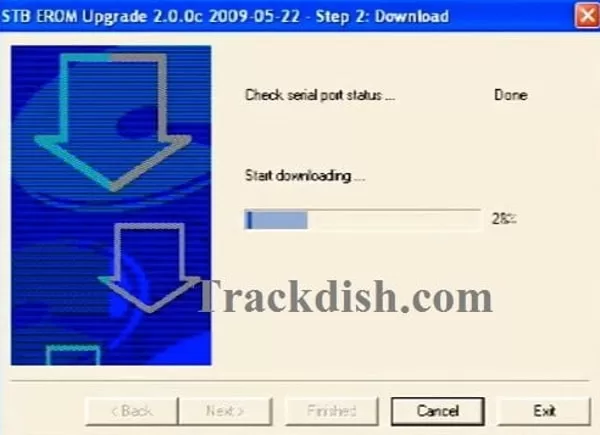 The following screen will come up, now switch on your STB..
The following screen will come up, now switch on your STB.. 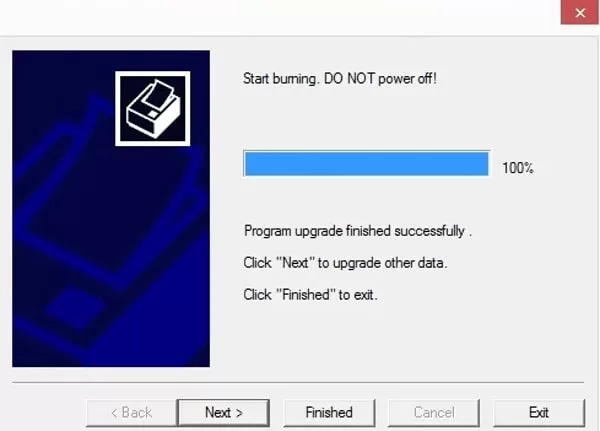 If your RS232 cable connection is correct then you will see the following screen and wait for a few minutes… Once firmware is downloaded from our PC/computer to STB, it will be installed as given below screen.
If your RS232 cable connection is correct then you will see the following screen and wait for a few minutes… Once firmware is downloaded from our PC/computer to STB, it will be installed as given below screen. 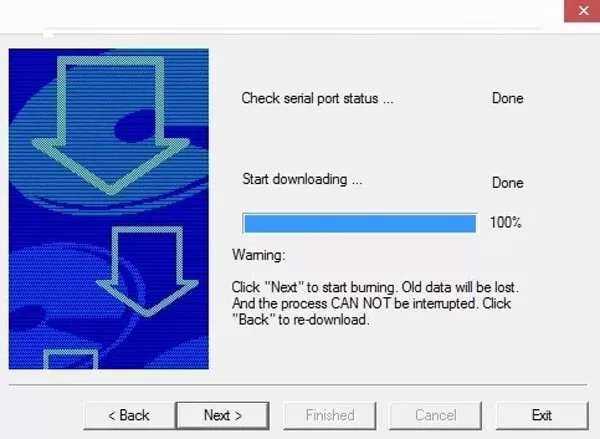 If you see a small pop for “Upgrade Success” then give a big smile. Please subscribe or follow us to get like updates. Alert– This method is used for recovering the dead STBs or Upgrading STBs. Do it at your own risk.
If you see a small pop for “Upgrade Success” then give a big smile. Please subscribe or follow us to get like updates. Alert– This method is used for recovering the dead STBs or Upgrading STBs. Do it at your own risk.Discover more from TrackDish - TV Installation Guide
Subscribe to get the latest posts sent to your email.
Show Comments




